Imagine carefully crafting an email intended for your loyal subscribers.
It has everything from persuasive copy to jazzy graphics. Maybe you even threw in a discount code or another amazing incentive to achieve that business goal of yours.
Only the message not only doesn't get read, but doesn't even get received.
Instead, like 20% of all emails sent today, your message ends up in the spam folder rather than the inboxes of your subscribers. Essentially you've wasted your time. Your goals - whether they be to convert a prospect, upsell a new feature or even partake in some customer engagement - look less likely than ever, even though the campaign you made was amazing.
Having your email land in spam isn’t just a shame. If it happens often enough it could seriously limit the potential of your business, because one of the most important marketing methods you have at your disposal literally isn't working properly.
Ensure your emails never end up in the spam folder again, with these 7 top tips. But first, more about the implications of your emails not ending up where they should.
The Power Of Email Marketing And Why Spam Is The Enemy Of Your Business
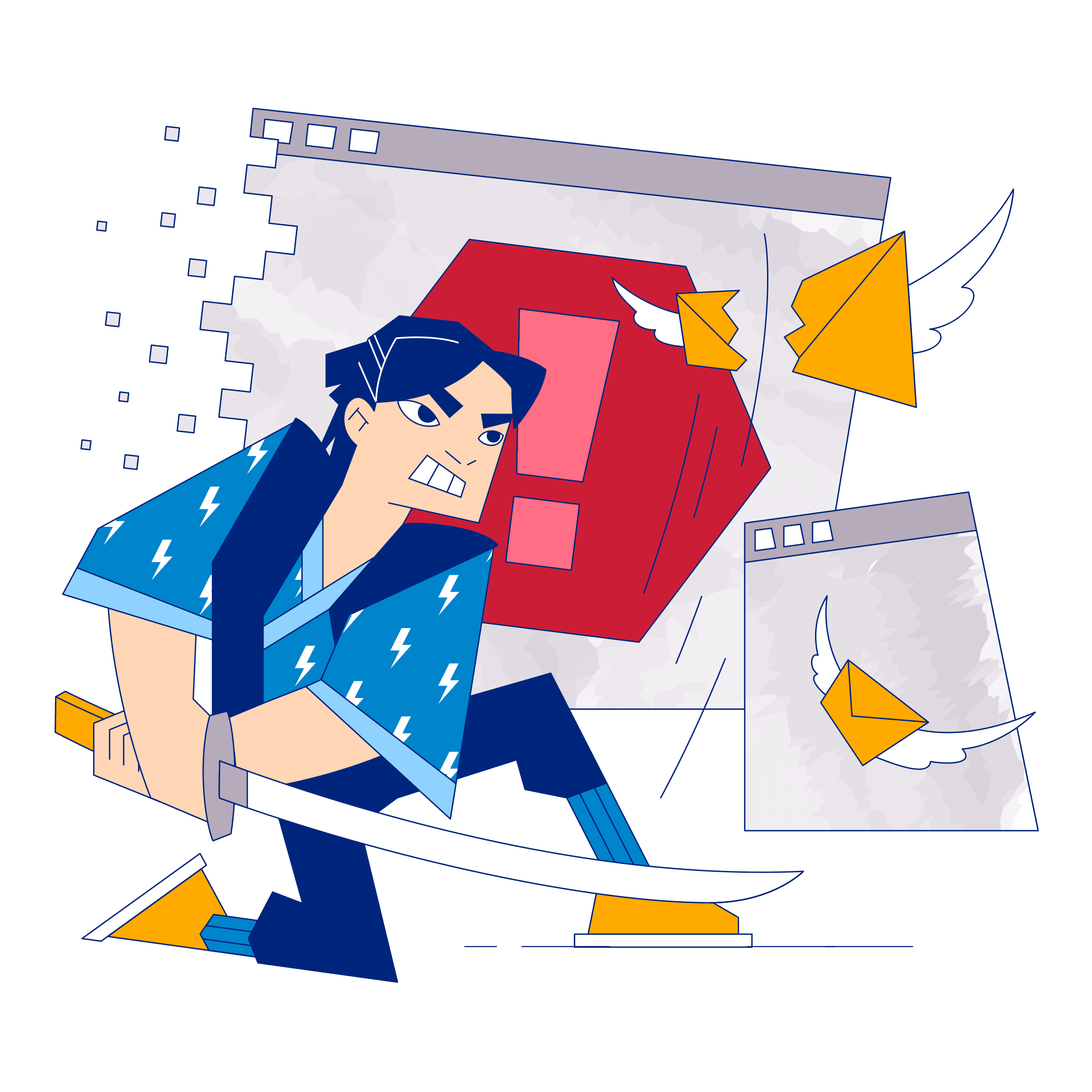
In 2022, email has an average ROI of $42 for every $1 spent - Oberlo
89% of marketers use email as the primary channel for generating leads - Snov.io
99% of email users check their emails every day averaging 20 times a day - Hubspot
Segmenting email lists increases email marketing revenue by 760% - Campaign Monitor
4 out of 5 marketers would rather give up social media than email marketing - Lxahub
For us here at EcoSend - an marketing technology provider since 2006 - having your emails end up in spam is the equivalent of seeing your lottery numbers come up, only to realise you didn’t buy a ticket.
Think about it. You had everything going for you: the ideal prospect, smart targeting, segmentation, amazing copy, snazzy graphics, and an eye-catching subject line. Only, they NEVER GOT YOUR EMAIL.
It’s a tragedy that just shouldn’t happen, especially when your conversions are at stake. So it’s time to listen up. Quite literally, as the following paragraph will demonstrate.
Why Are My Emails Going To Spam? - 7 Reasons Along With What To Do
We have it on good authority that Adele's next album won’t be a set of numbers. Now that 19, 22, 25 and 30 have passed, the only thing that can match that level of orchestra-accompanying sadness is having your email marketing campaigns land in the spam folder.
Spam Fall. Rolling In The Spam. Ironically, these all started with the likes of Adele (and indeed everyday businesses) merely trying to say ‘Hello’.
While you might not need any more Adele spam puns originating from this morning’s coffee wearing off, what you do need to know is why your emails are being marked as spam. Plus, what you can do about it.
As we’re about to explain, the answer to why spam happens is in two parts: user actions and mail server perceptions.
#1 - Your Recipients Marked Your Emails As Spam
In the case of your subscribers hitting that unsubscribe button or worse still marking your email address as spam - It’s not me but definitely you.
Think about all the times you’ve unsubscribed from an email marketing list, and put yourself in the shoes of your subscribers.
Maybe you are being sent too many emails (69% of users unsubscribe to email lists due to being sent too many emails according to Webfx), or you simply don’t find the content relevant. Perhaps the graphics fail to load and the email doesn’t translate as intended, hence you just don’t get what the sender is trying to say.
If you’ve had these types of experiences, then there is a good chance your lost subscribers simply went through the same thing when they received your email. It sucks, but as with most email marketing mistakes, you can definitely recover.
Solution: Stop taking your email subscriber list for granted. Instead, create a stronger offering where you send fewer emails that are more in tune with what your subscribers really want from you.
#2 - Subject Lines That Are Misleading Or Spam Triggers In Themselves
There’s a massive pressure to nail your subject lines because ultimately that short phrase or sentence will either pique the interest of your subscribers or have them gloss over your entire message.
But that doesn’t mean you should go crazy with it. Specifically, there are 394 words alone that are considered to be spam triggers. These include phrases such as ‘earn extra cash’, ‘you are a winner’ and ‘free gift’. Some of these happen to be more obscure phrases, though worryingly there are everyday words on there too.
Beyond words and phrases, strangely formatted fonts, a physical unsubscribe button (rather than text), links to fraudulent websites and even excessive use of punctuation can all land your email in the spam folder. That’s because email servers have grown to learn such behaviours often originate from non-trustworthy sources.
Solution: Ensure everyone responsible for sending emails in your organisation is familiar with email best practices. Always address senders by name, and make the effort to send both personalised and tailored email marketing campaigns.
#3 - Your Sending IP Address Has A Bad Reputation
Look up any 1980s music video that has ‘bad’ in the title and back then that word seemed really cool.
But when your IP looks bad - bad really does mean bad. No amount of high budget special effects can save you either.
Similar to having a sketchy domain authority, when an IP is associated with spam its reputation will struggle to ever recover.
The reason why a sending IP has a bad reputation is often due to users reporting emails sent from that IP as spam. When this happens often enough, email servers take note.
Likewise, email servers will also pick up on masses of emails being sent from the same IP which have any of the above spam trigger word characteristics.
Solution: Ensure those responsible for your email marketing campaigns are trusted individuals or companies. Ideally, you should switch to a new IP address and play by the book from now on. Not sure where your IP stands? Check if your IP is on a blocklist with Multirbl.
#4 - Broken HTML
Like all other forms of coding, HTML has a very specific format that needs to be followed. When mistakes happen, your emails could be giving off spam triggers without you even realising.
Even if the email does get through to your subscriber’s inboxes, if they see an email that is all over the place, they’ll likely hit unsubscribe anyway.
#5 - You Don’t Include An Unsubscribe Link
Granted, it’s kind of ironic that by not including an unsubscribe link either because you forgot, didn’t realise you needed one or are hoping nobody can unsubscribe that you'll still end up losing subscribers.
However, it’s the law as well as email marketing best practice to include a link where people can choose to no longer receive your messages.
If you don’t, then you can guarantee the various email providers will notice. That’s because not providing a link where users can opt out in itself is a spam trigger.
Solution: Although nobody likes to say goodbye, you must still give users the option to do so if that is their wish.
#6 - Your ‘From’ Sender Information Is Wrong Or Misleading
The ‘from’ line is supposed to tell your recipients and email providers who that message is from.
Only, some senders use this as an opportunity to add misleading information.
Even if the sender is genuine, if the 'from' information happens to be incorrect then this also look suspicious to subscribers and mail servers alike.
Solution: Check your sender settings. Ensure your sender information is up to date and accurate. Wherever possible, use real first names so that your recipients know who they are communicating with, and email servers don’t think the information is non-human.
#7 - You’re Sending Too Many Attachments
While you may have good intentions attaching an image, PDF or any other file type to an email, it’s often not how mail servers see things.
That’s because spammers and scammers have traditionally sent malware and other infected files through email attachments. This then makes things tricky for everyone else, because all attachments are now met with a sense of trepidation unless being sent by a friend or relative.
Making the sending of attachments a habit, or failing to compress the file size is even worse.
Solution: Avoid sending attachments wherever possible. For large attachments, opt for a transfer system such as WeTransfer. Also, check your email signature doesn’t contain any images or files that could also be perceived as attachments.




