Getting traction for your freemium plan might be fairly simple if there’s a big demand for your product.
Viral sharing is why businesses can afford to jump on the opportunity of product marketing—but there’s a catch. Without great onboarding, including an email onboarding sequence, many of your freemium users will quickly become inactive and never convert.
And if your product doesn’t have built-in viral sharing (such as sharing a design or video), then you’re even more incentivised to successfully onboard your freemium users. Your cost of acquisition is likely to be higher.
In this post, we’re covering how to set up marketing automation that onboards your freemium users so you can turn them into active fans.
What Is An Email Onboarding Sequence?
An email onboarding sequence is a series of emails sent to new customers or users to help deepen the relationship they have to your brand, show them how to make the most out of your product and get them using your product as much as possible in this critical first few days.
An email onboarding sequence can be sent to free trial users, freemium users, or paying customers for a SaaS product, a physical subscription service or a variety of other business types.
Because we’re talking about freemium users in this post, we’re focusing in on SaaS, since most other business types wouldn’t have a freemium offer. In fact, freemium is a big part of what sets SaaS marketing apart.
How To Develop An Email Onboarding Sequence For Freemium Users
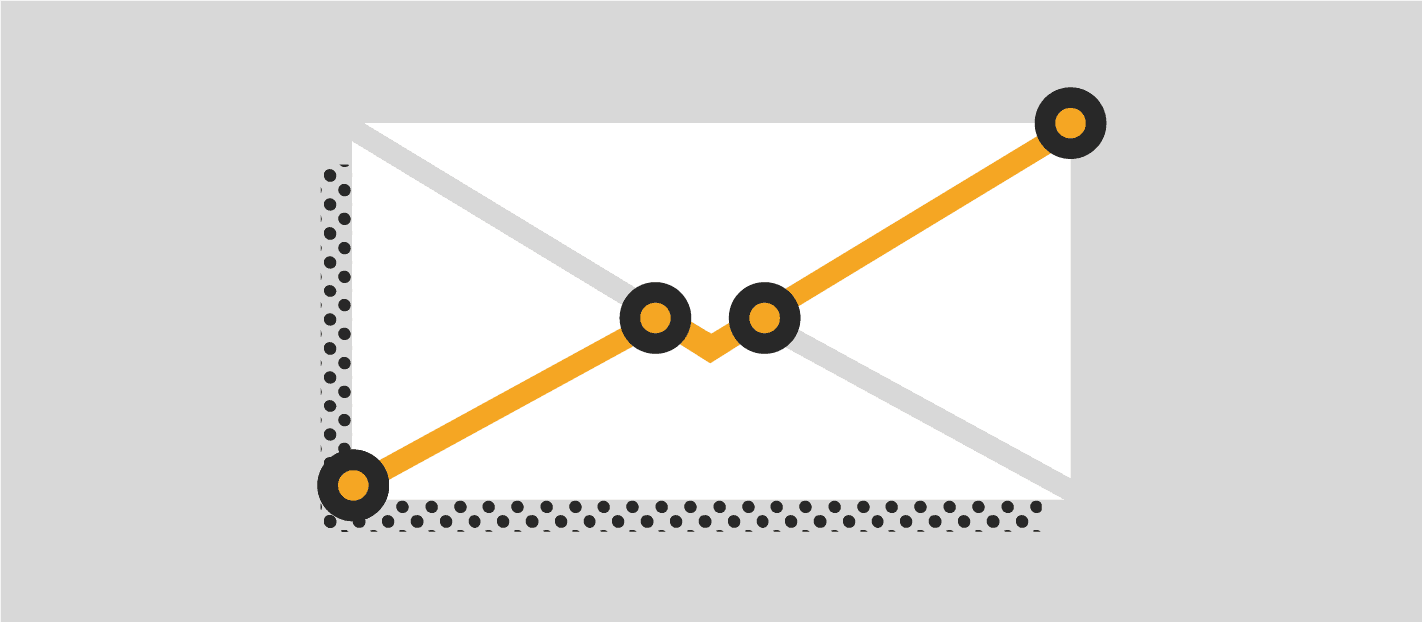
With new freemium users, there are several goals for your onboarding sequence:
Give them their login URL and details (such as a workspace or team name, or custom URL)
Help them discover the “Aha!” moment as quickly as possible, meaning the moment at which they see that your product has real, meaningful value
Entice them to log back into and use the platform
Aside from the main product value, show them additional features in order of priority (customer research can help you decide which features to showcase and in what order)
As, we’ll come to see in this post, some companies (like Slack) take a more pared down approach to freemium onboarding, and send only product behaviour-based emails after the initial welcome instead of a drip sequence.
For now, here’s a freemium drip onboarding sequence from InVision that meets the above goals. In the sequence, there are four emails (not based on user behaviour). Then after that, the user is added to their newsletter which directs traffic to their popular design blog.
These are the four email subject lines before the user is added to the newsletter:
Welcome! Use Boards to showcase your creative vision
Get started with 3 quick videos
Grab 3 free design tools to get more done, faster
Get your insider’s look at design at Evernote, Huge, SoundCloud and more!
Email 1 subject line: Welcome! Use Boards to showcase your creative vision
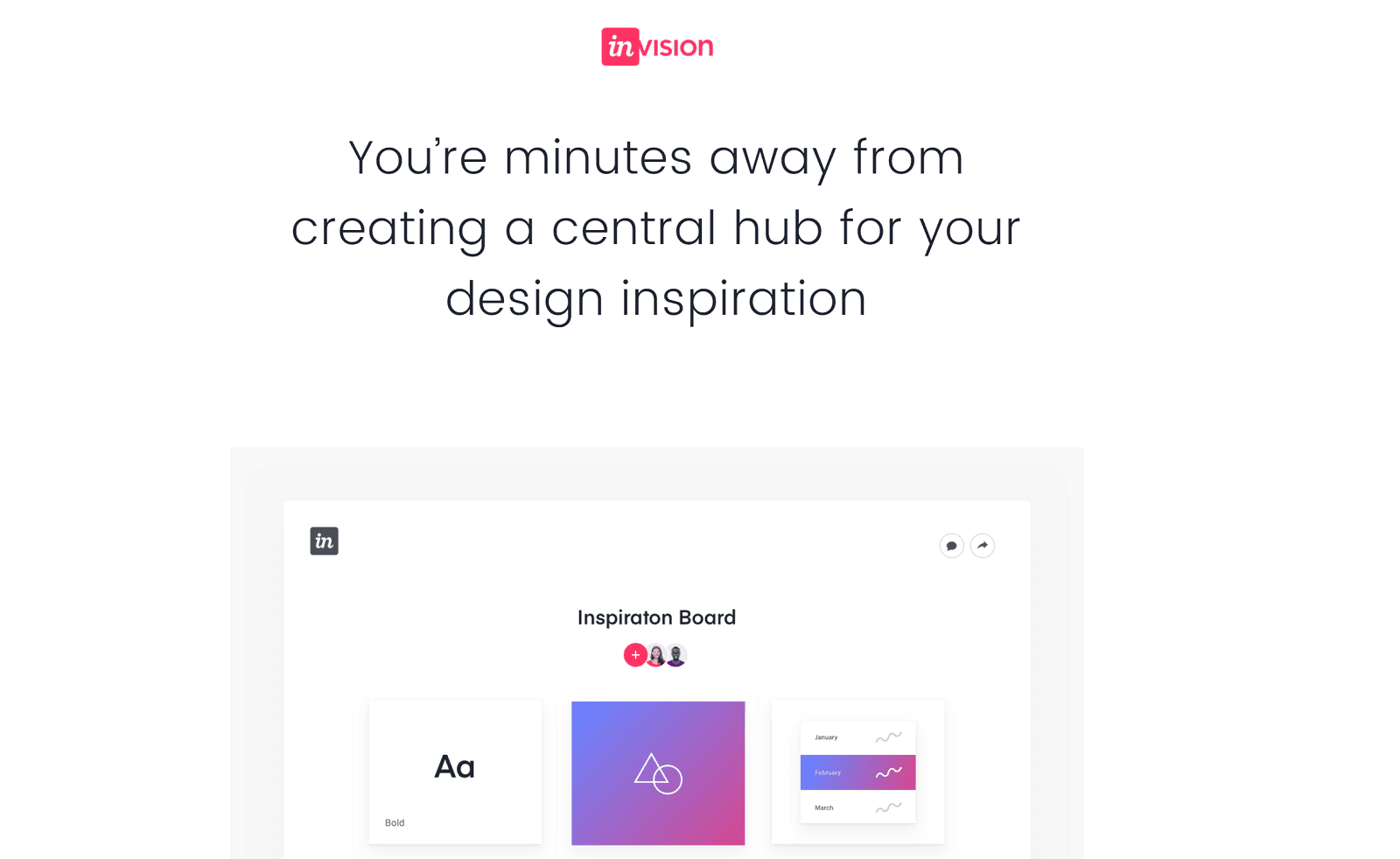
The first email in the sequence is a simple welcome email that drives traffic back into the app with a CTA button that reads “Create Boards.”
Email 2 Subject Line: Get Started With 3 Quick Videos
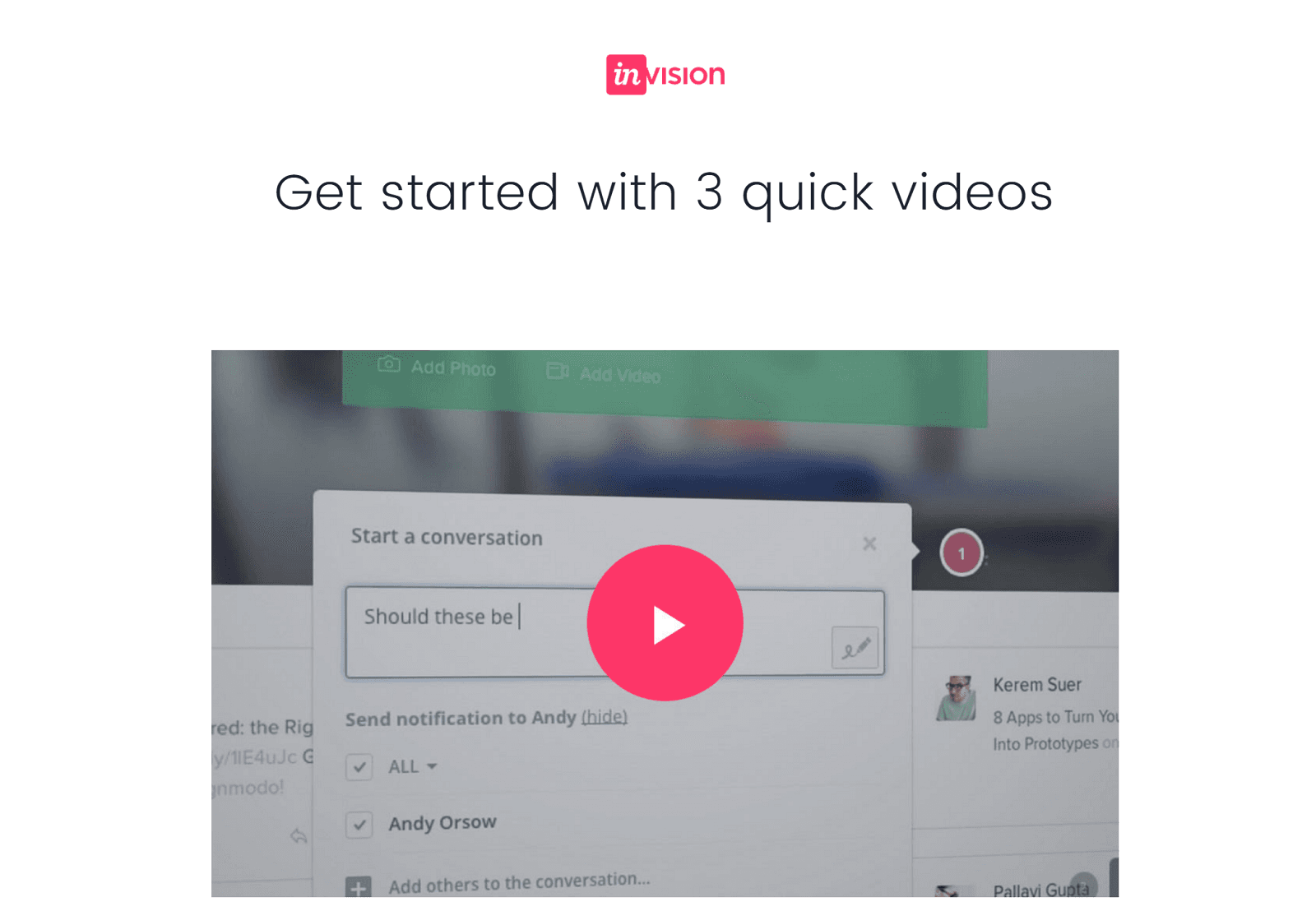
In keeping with InVision’s target audience, the focus of their emails is more design heavy and is light on the copy. This email shares product videos that walk the user through the process of creating boards and prototypes.
Email 3 Subject Line: Grab 3 Free Design Tools To Get More Done, Faster
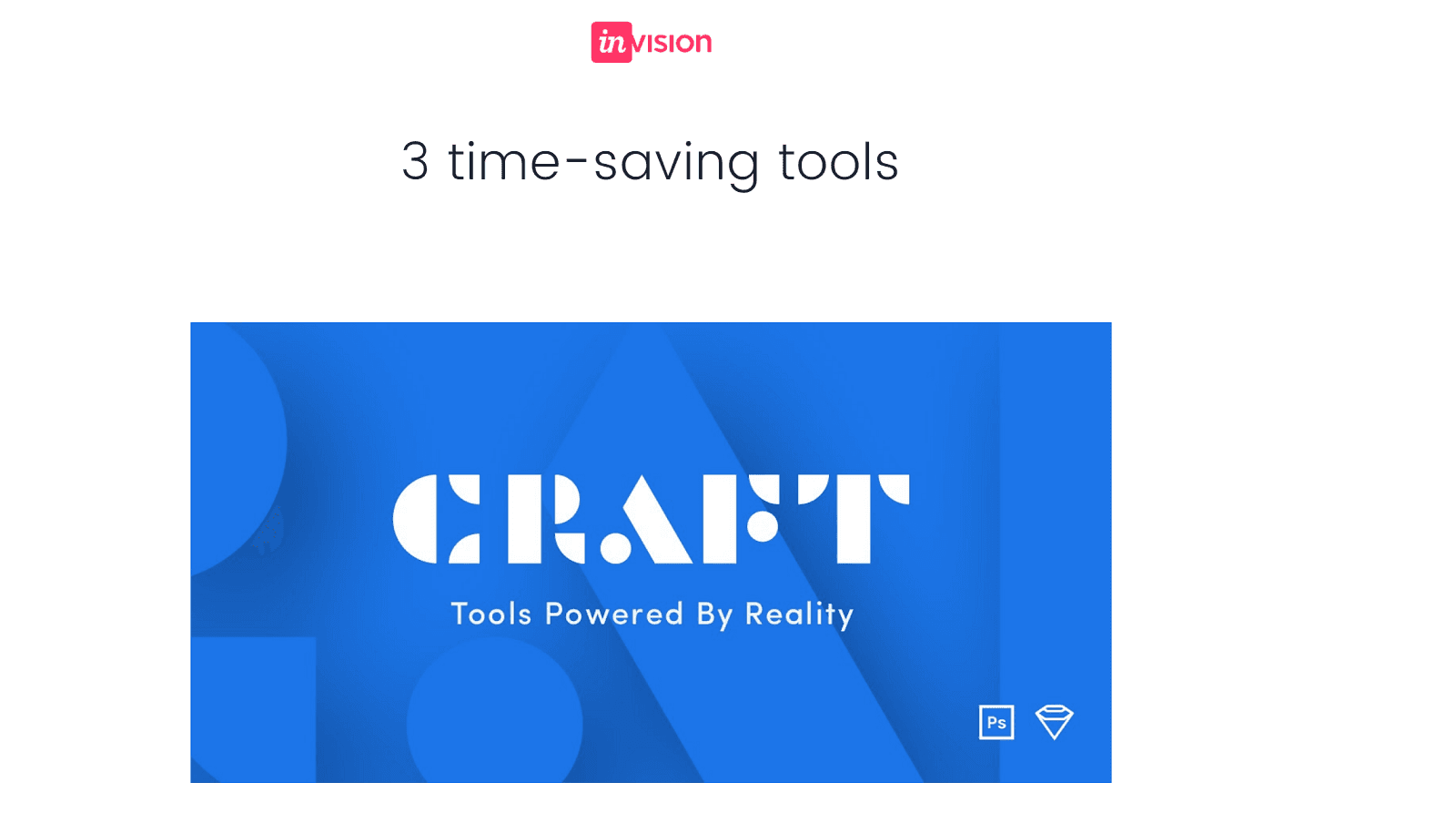
The third email introduces the new user to 3 free design tools, whether tools that are essentially side projects for InVision or found inside the app. Regardless of which one the user tries first, Invision app is portraying their brand as knowledgeable, helpful, and giving. This helps to establish a connection.
The takeaway here is that if you have any free tools or resources that aren’t just designed for onboarding, but are primarily designed to give value to your target audience, then you should include them in your initial sequence. If readers know that there are great tips and resources in your emails, they will be more likely to read them in the future.
Email 4 Subject Line: Get Your Insider’s Look At Design At Evernote, Huge, SoundCloud And More!
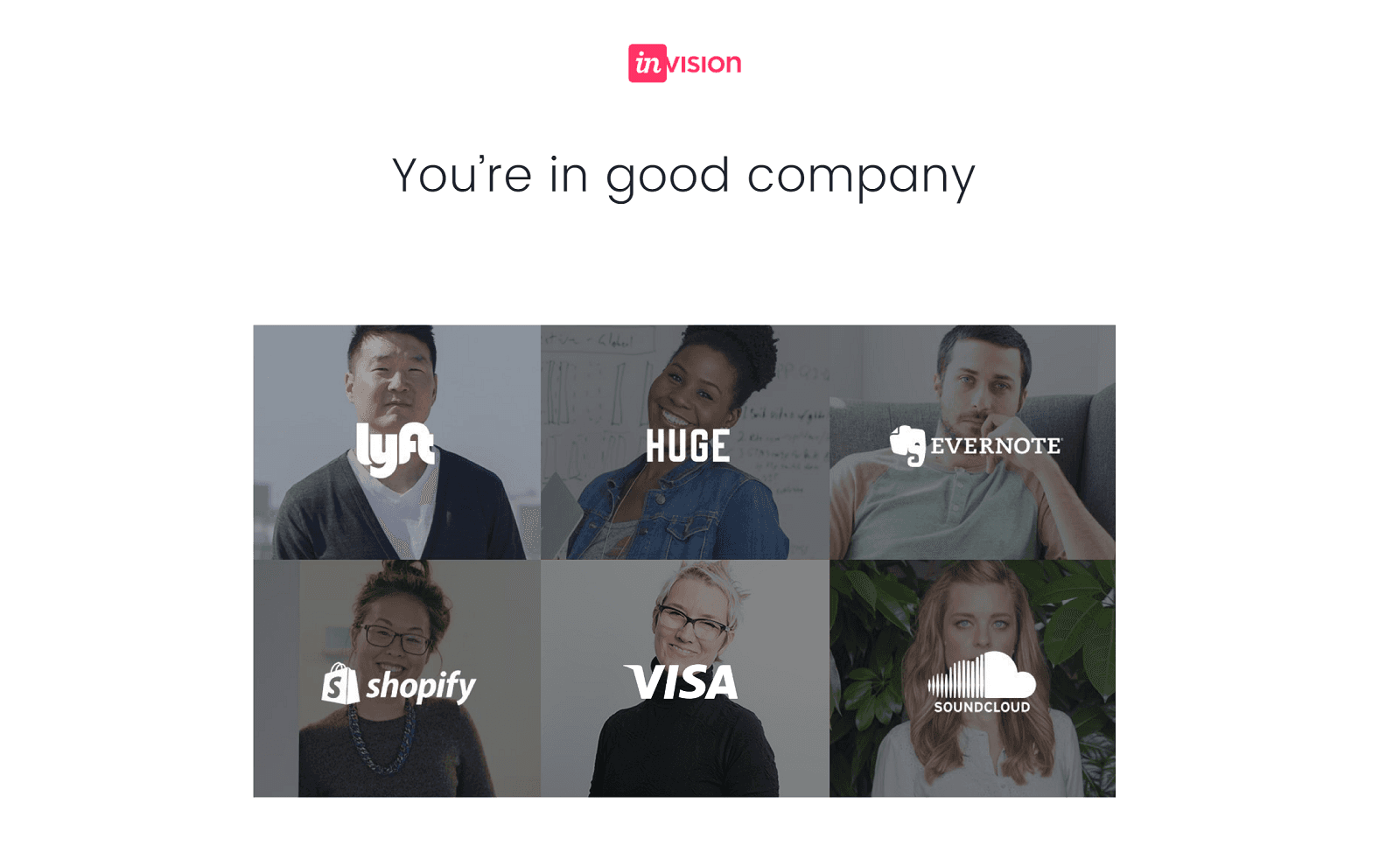
The final email in the email onboarding sequence sends new freemium users to their blog’s homepage. Truthfully, Inside Design is more like a digital magazine than a blog. This is a nice, smooth transition from the product-focused emails to what comes next: the user is added to their newsletter which shares content from Inside Design.
How To Send Email Content Based On User Behaviour
The above example is a 4-series email onboarding sequence that isn’t triggered based on user behaviour. It’s a drip sequence sent out to all new users.
A drip sequence can work if there are a set number of steps users must take to get value out of the product, or if you serve a target audience or niche.
It’s very hard to create a robust drip sequence if your users stretch across every industry, or if the way to get started is incredibly simple. Slack meets both of the above criteria, and that’s why they only send action-based emails apart from the welcome email.
This is why you need strong analytics data that can help you to understand your customer's behaviour. We always recommend a data-backed approach to all of your communications and believe that it makes the most sense to have this data accessible at the creation point of drip sequences.
The following email from Slack is triggered when a user invites another user and enables a signup link for anyone in their organisation with the same email address.
Action-Based Email Subject Line: Share Your Signup Link
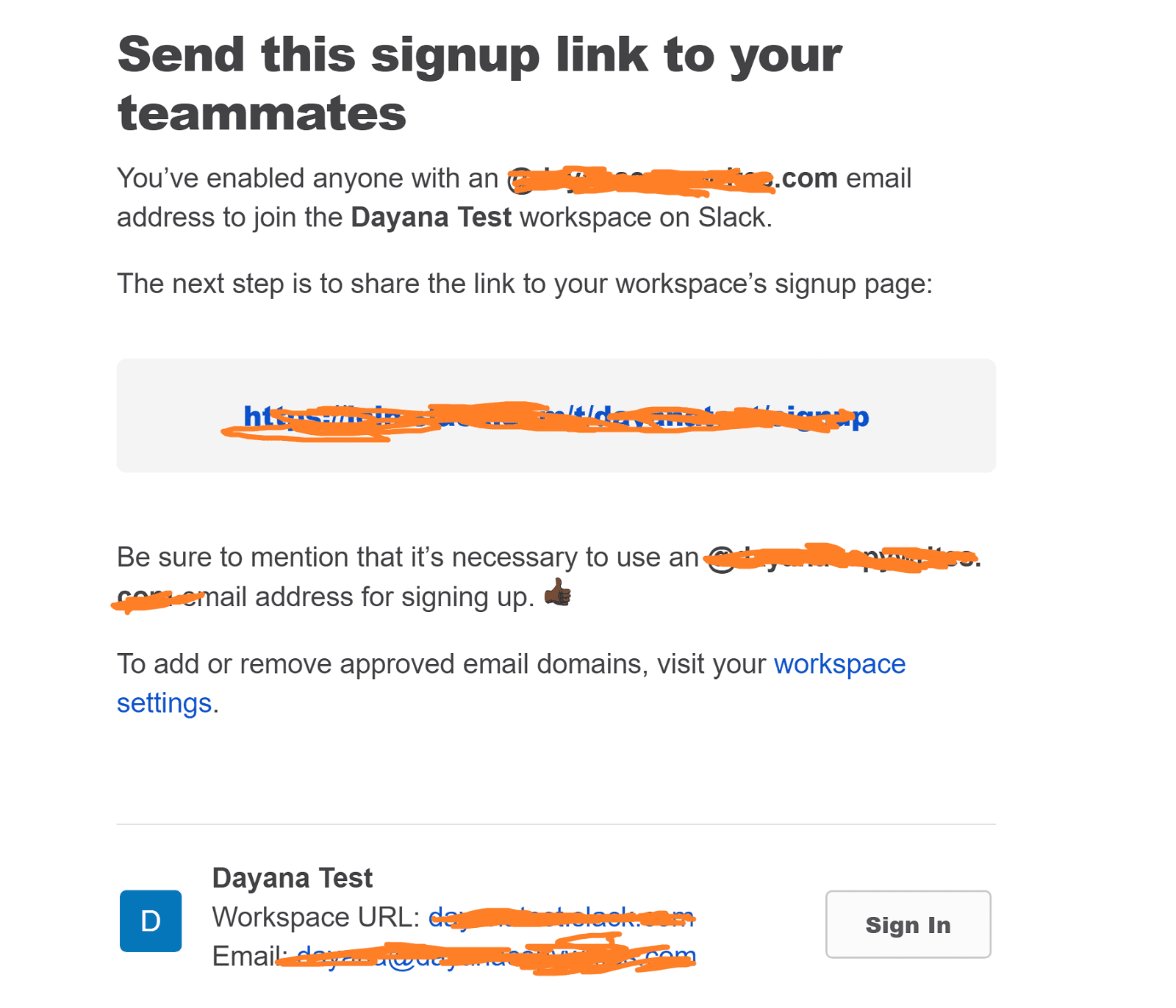
These sorts of emails can serve as a reminder for the user. Right in their inbox, they see that they need to share their link. It’s a smart way to prompt them to onboard their team.
But what about sending emails when they haven’t taken or completed an action?
What To Send When A Desired Action Hasn’t Been Taken
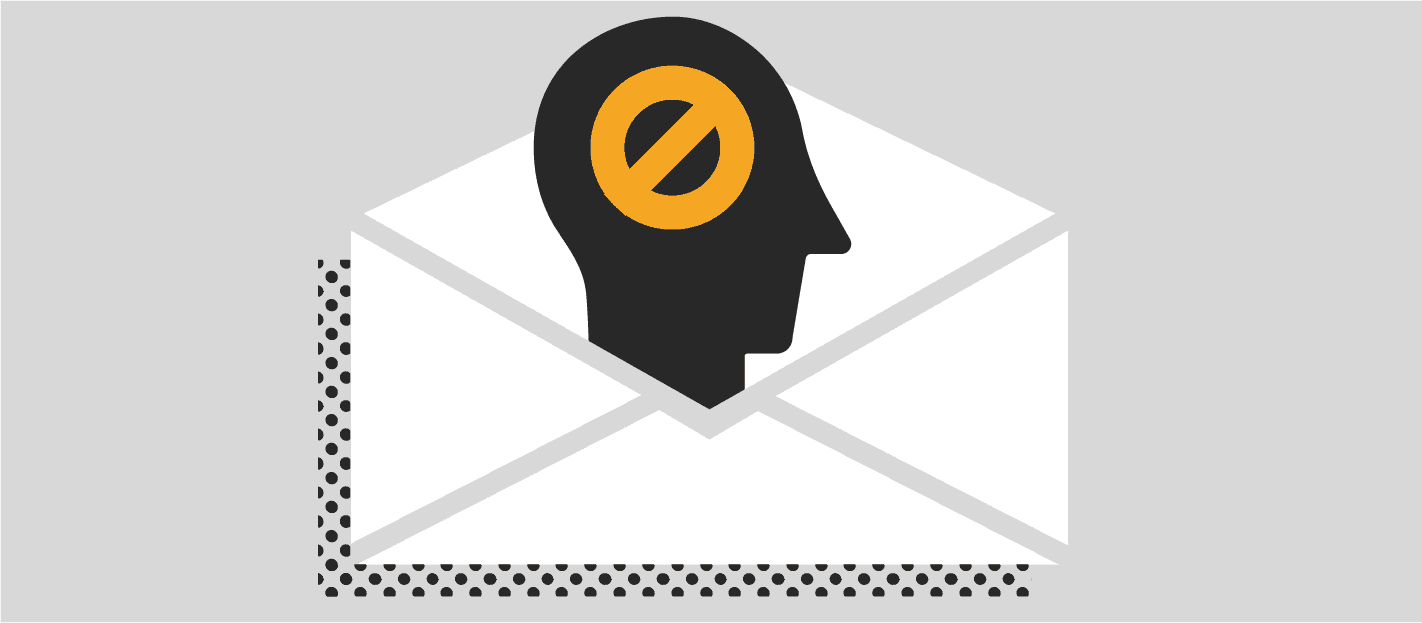
In addition to emails triggered by user behaviour, you can send emails that have been triggered because an action was NOT taken.
Let’s say that, like Mailerlite, your onboarding dashboard includes two steps that users need to take.
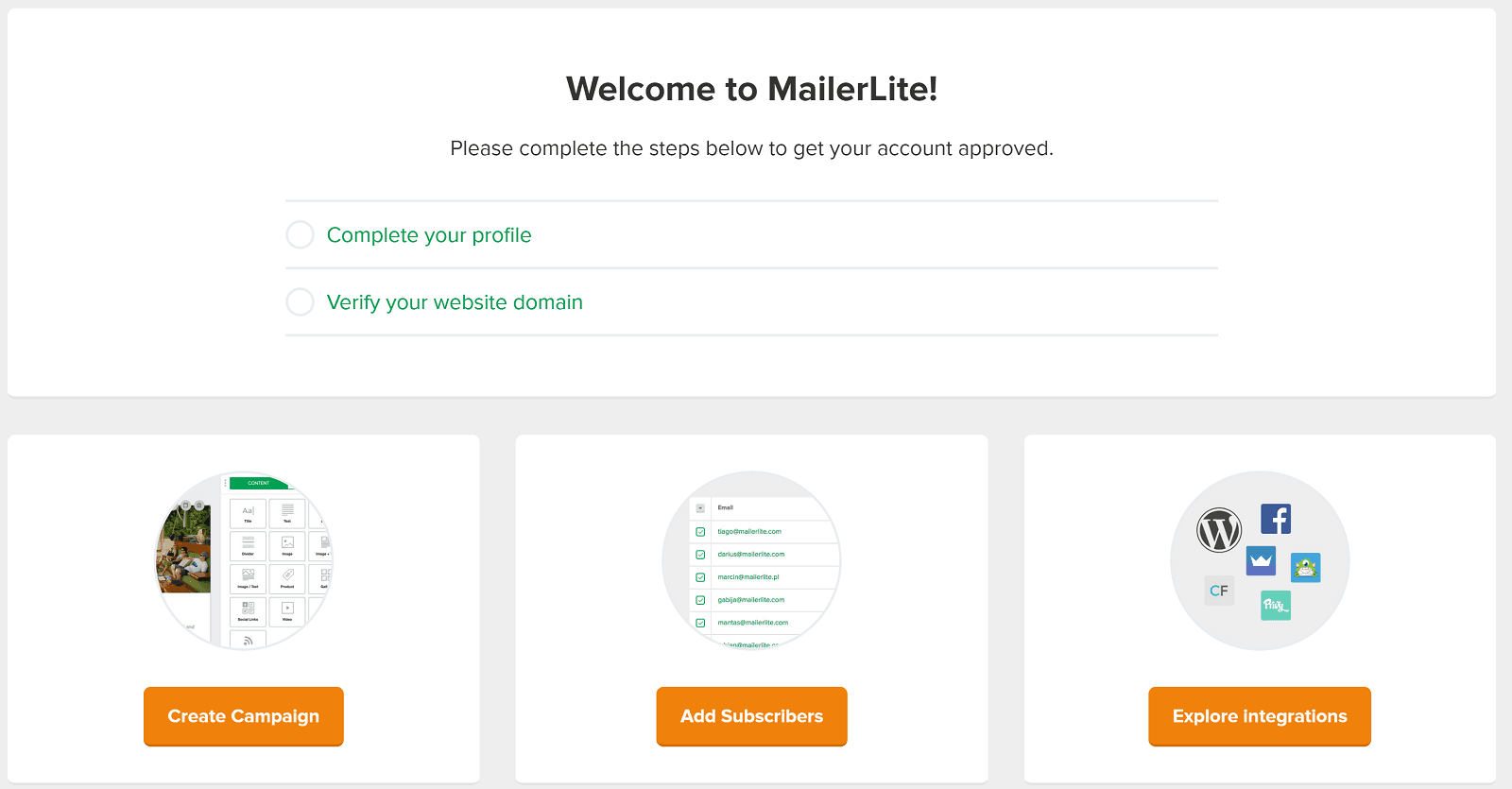
If a user clicks “Complete your profile,” they are taken to a form that they need to fill out.
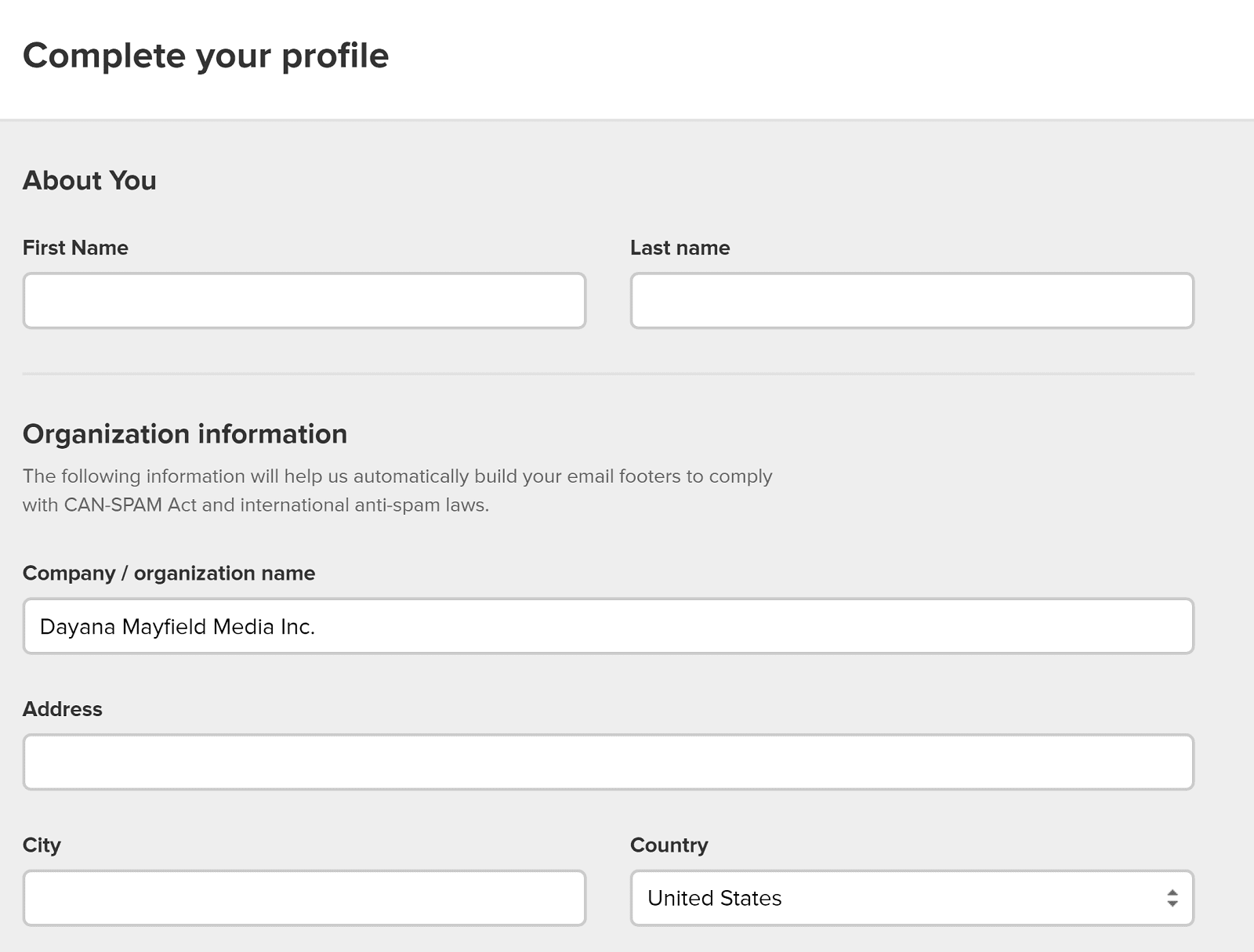
If the user doesn’t complete this form and/or doesn’t click “Save,” that’s a great trigger for an email. In the email, you could share a 1-minute video of the required information as well as an exciting preview of what they’ll get to accomplish once that housekeeping task is all done.
Timing Of Onboarding Emails
The InVision example of a 4-series email onboarding sequence above is sent every other day. Some companies send 3 emails a day for 3 days, and then once or twice a week for a few weeks after that. There’s no single hard-and-fast answer.
Some of this will depend on the nature of your product. With some tools, users won’t get any value out of it until they’ve taken the required onboarding steps, such as integrating their Google calendar or synching one of their social media accounts. In that case, you’ll want to encourage them to set up their account quickly.
With other tools (especially design tools), they can ignore the onboarding for a week, and then hop in and create a design without a big setup process baring their way. The issue might not be as pressing, so you can space the sequence out a bit more.
SaaS Welcome Email Examples

One of the most important parts of your email onboarding sequence is the welcome email. You want to get new freemium users logging in and using your tool as soon as possible (while their reason for signing up is still fresh in their minds).
Let’s take a look at this SaaS welcome email example from Hootsuite.
Subject Line: Welcome aboard! Let’s Get To It
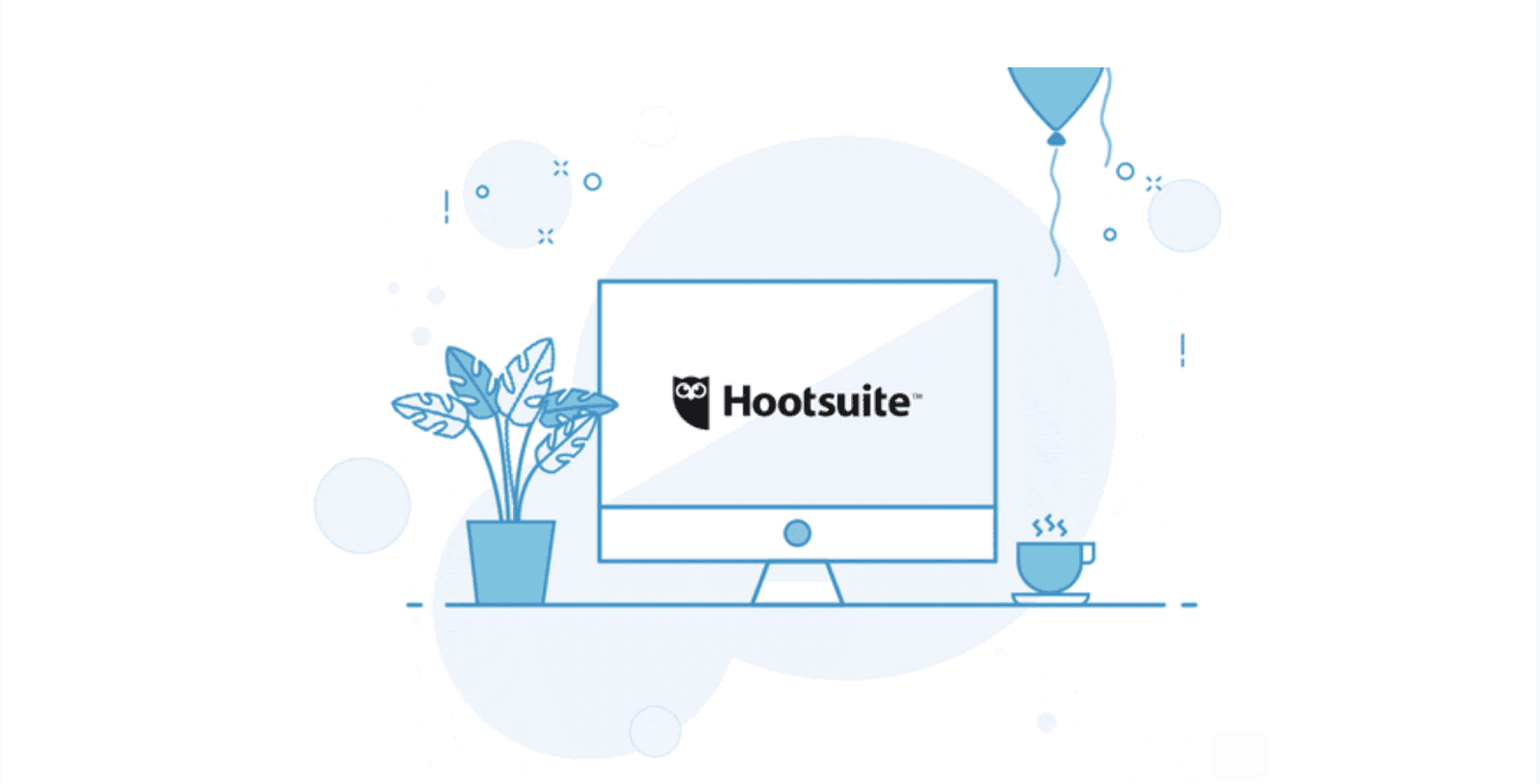
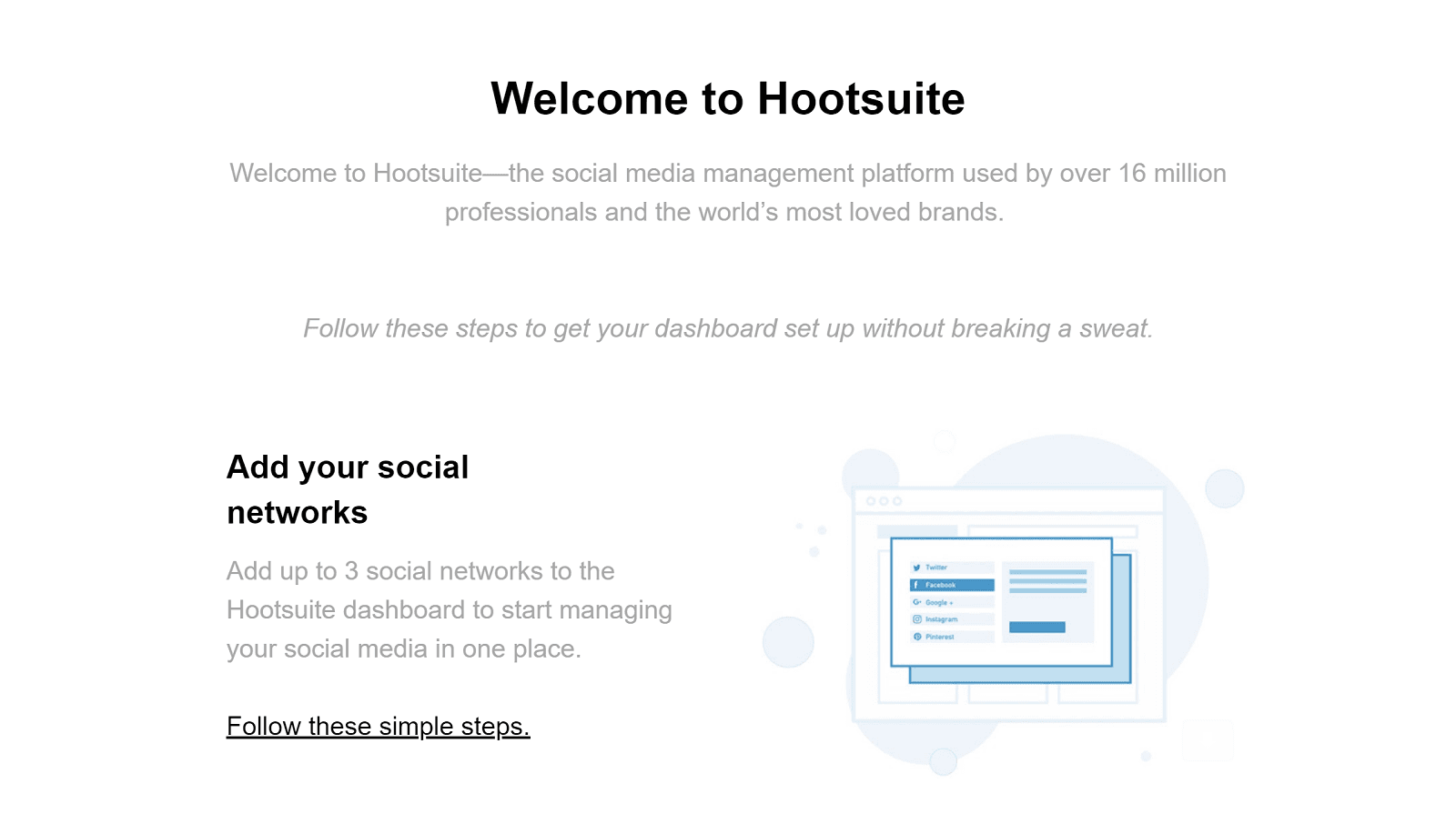
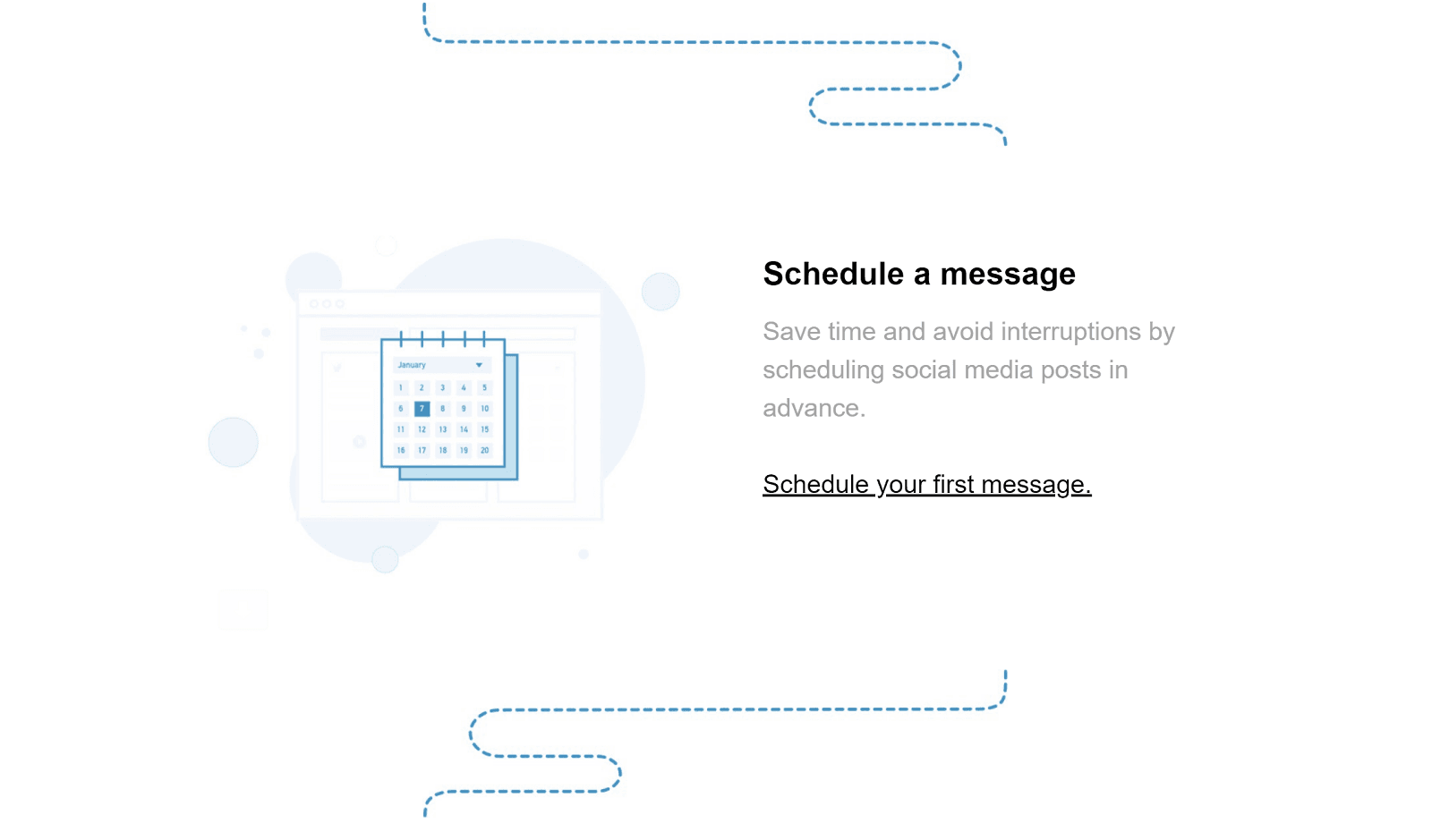
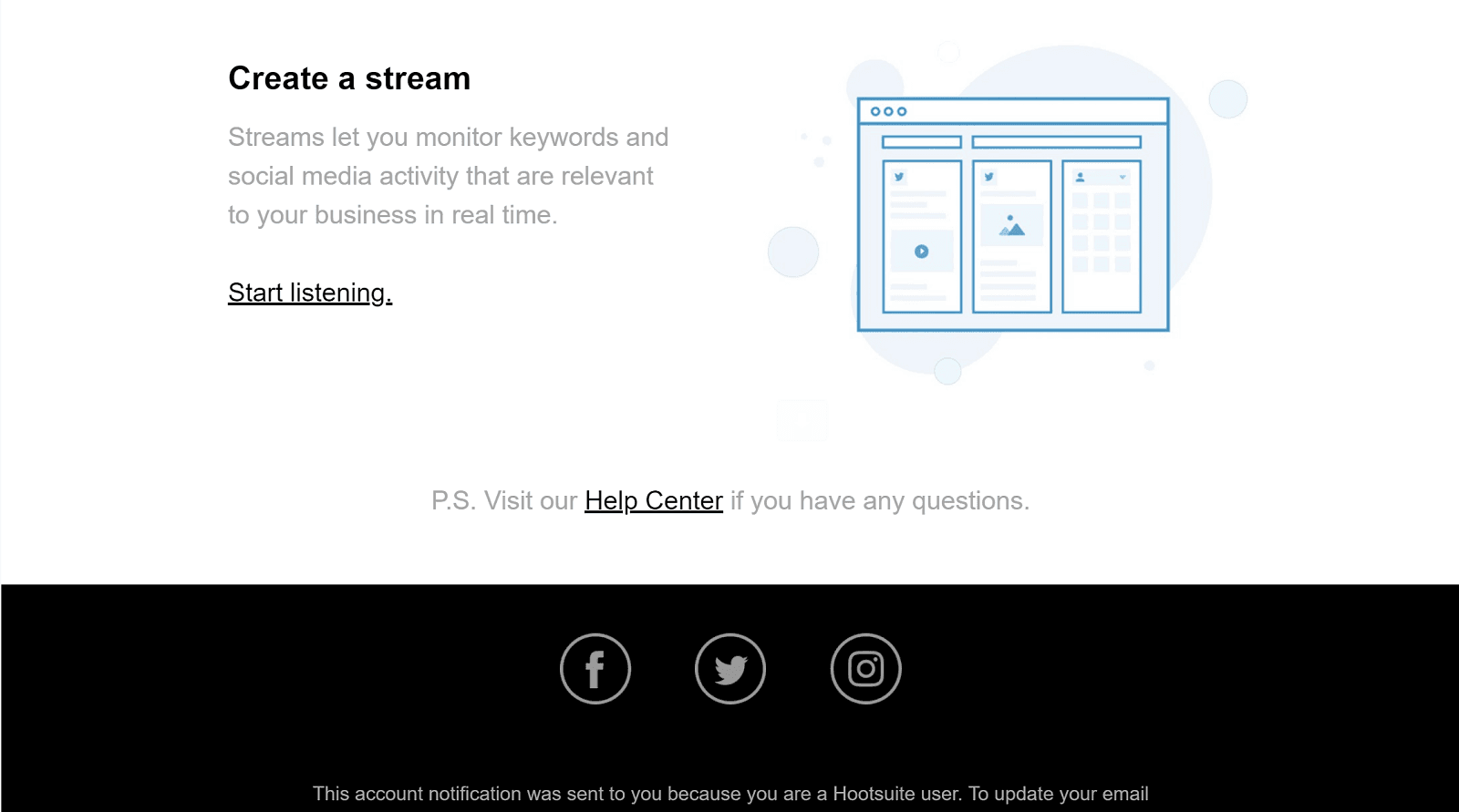
This is a great example of a welcome email and can be used as a new user email template, because it does these four things:
Reminds the new user what the app does (social media management platform)
Gives evidence of authority and social proof (used by 16 million professionals)
Shares the steps to get started (Connect social media profiles etc.)
Shares the link to the Help Center
Remember that your onboarding email isn’t just about sharing features. It’s also a type of sales email. On-point branding with social proof can make a huge difference towards getting new users excited about setting up their account.
We all know that using a tool is a chore. You need to make it easy, and remind them why they should even bother.
Subject Line: Dayana Test On Slack: New Account Details
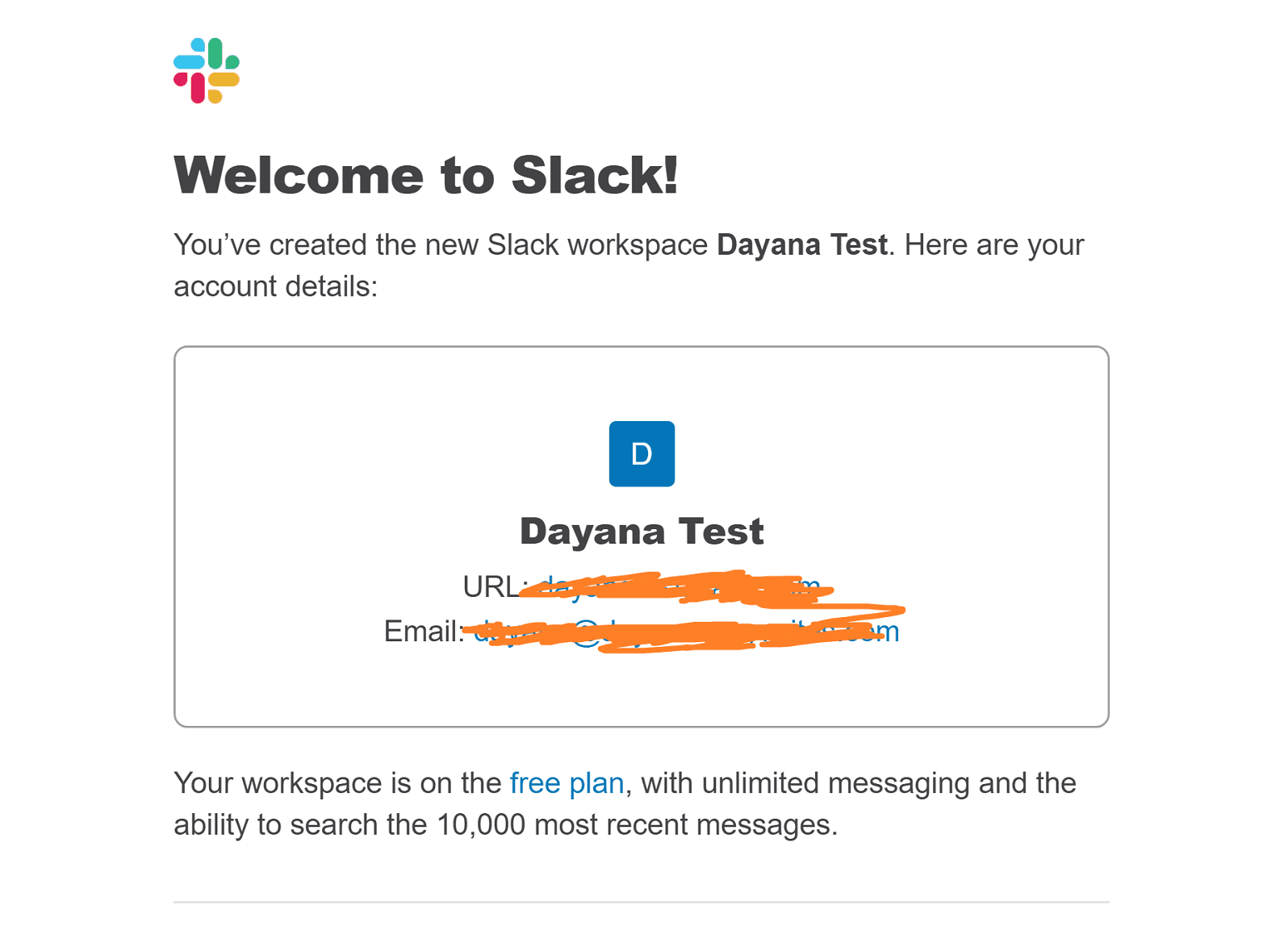
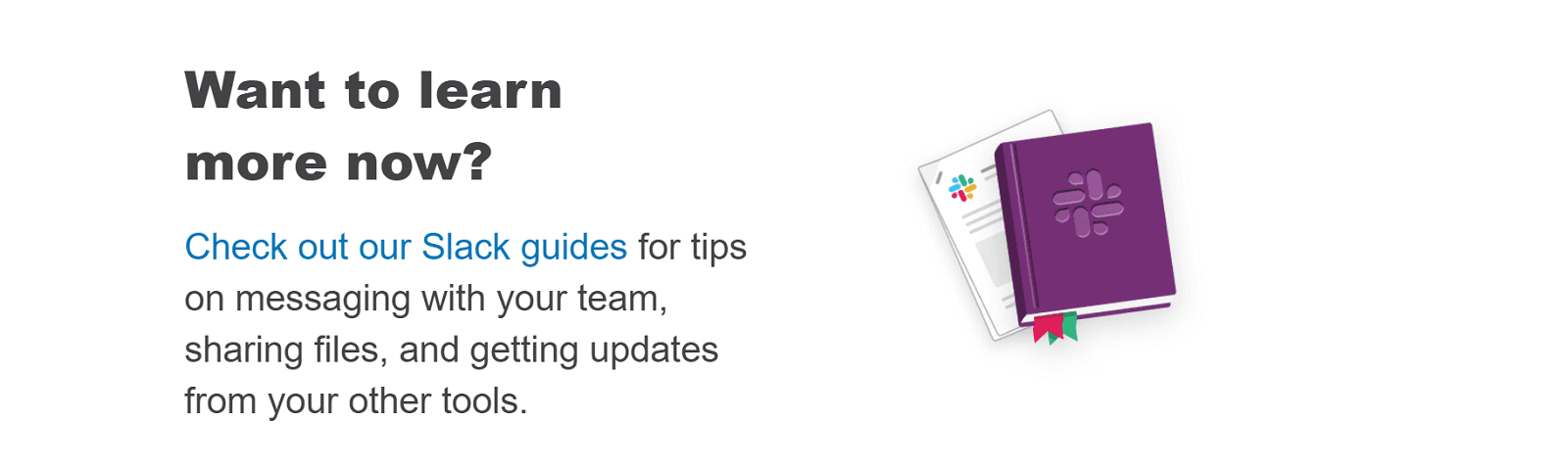
In this example from Slack, we’re reminded that we get “unlimited messaging.” Slack isn’t trying to get a new freemium user to integrate Trello or make a Slack call to a colleague. Slack just wants the new user to get to the “Aha!” moment, which is messaging.
This is an incredibly simple email which shows the user how and where to login and where to go for more information. The reason it can be so simple (and yet so effective) is because Slack is very clear on what their “Aha!” moment is.
What Should You Send Freemium Users At The End Of Your Onboarding Sequence?
Here are some things to consider when deciding what to send at the end of your onboarding sequence.
Because InVision creates content that serves designers (regardless of which tools they use), it makes sense that InVision sends freemium users a content newsletter after the initial email onboarding sequence is over.
Subject line: Unwrite My Heart
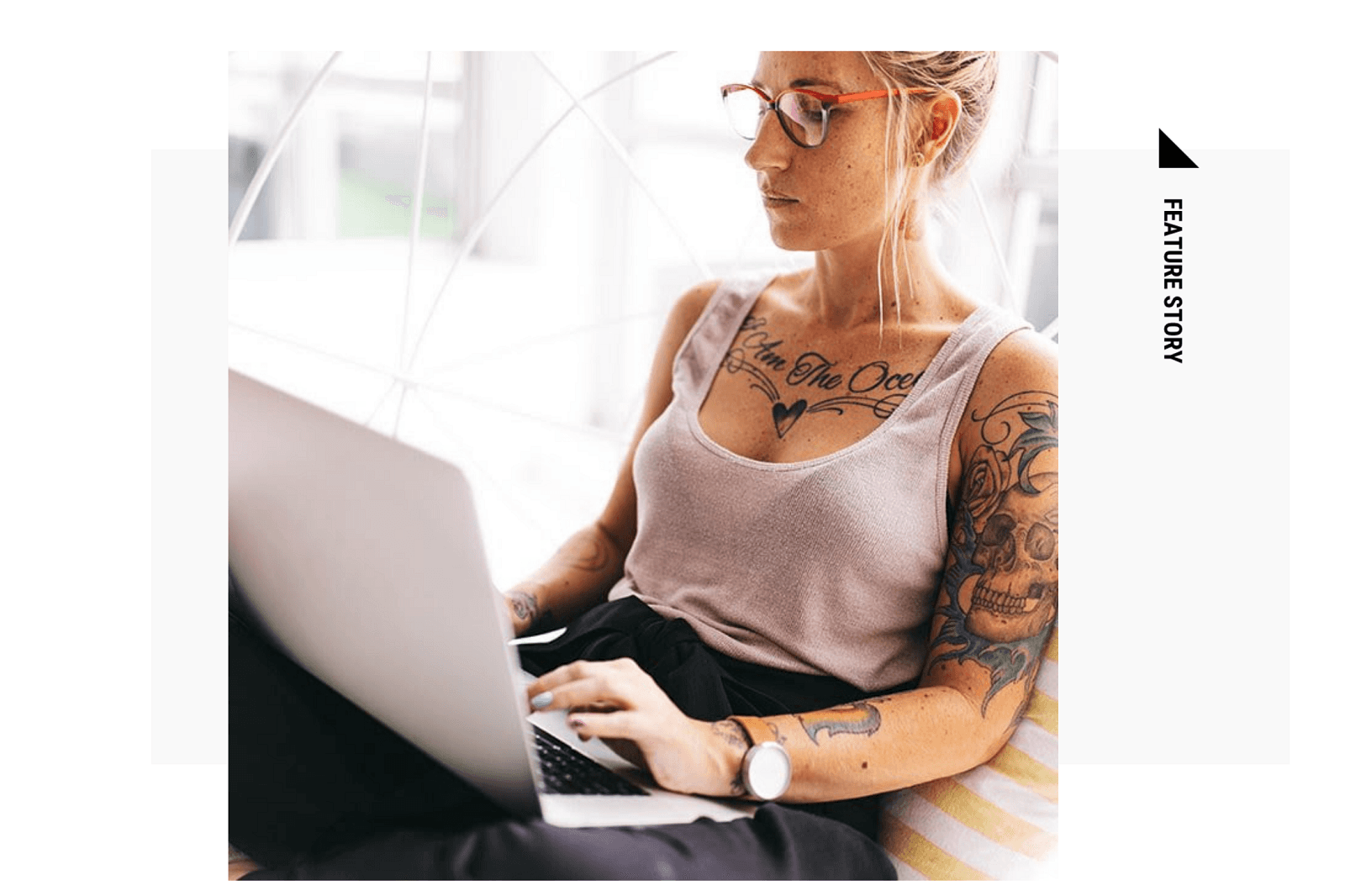
Most SaaS companies can’t afford to treat their blog like a digital publication, though. Just because you don’t have one-of-a-kind interviews like InvisionApp doesn’t mean you can’t direct freemium users to valuable content. If your app serves a particular audience, work on creating content that serves them and at the end of your sequence, you can segway into it.
After a period of 1 - 3 weeks, you should transition away from sending product-focused emails and instead send emails that add value to the reader regardless of product use. Otherwise, you’ll come across as nagging and not customer-centric.
Should You Remove MQLs From Your Email Onboarding Sequence?
Should you send your email onboarding sequence to everyone who signs up? If you only serve one type of business (like small business owners), then yes, you can send it to everyone.
But if you also serve enterprises, you should check new signups for MQLs (based on industry, company size, country, etc.) and remove them from your automated sequence. Instead, your sales team will be reaching out to them directly, and their onboarding process will most likely include personal attention.
When logging in for the first time, new Hootsuite freemium users must fill out the following form before they can connect their social media apps.
If you have a sales team, you’ll want to perfect this handoff.
So, That's It!
An email onboarding sequence can help you turn your new freemium signups into active users, and active users are more likely to need premium features in your paid plans.
While you're here, if you're in search of a new email platform, why not give EcoSend a try?
Our plans start at just $29 per month. EcoSend gives you everything to succeed at email, all while being better for the planet.
Start your free EcoSend trial today and discover our sustainable marketing tool for your business!




