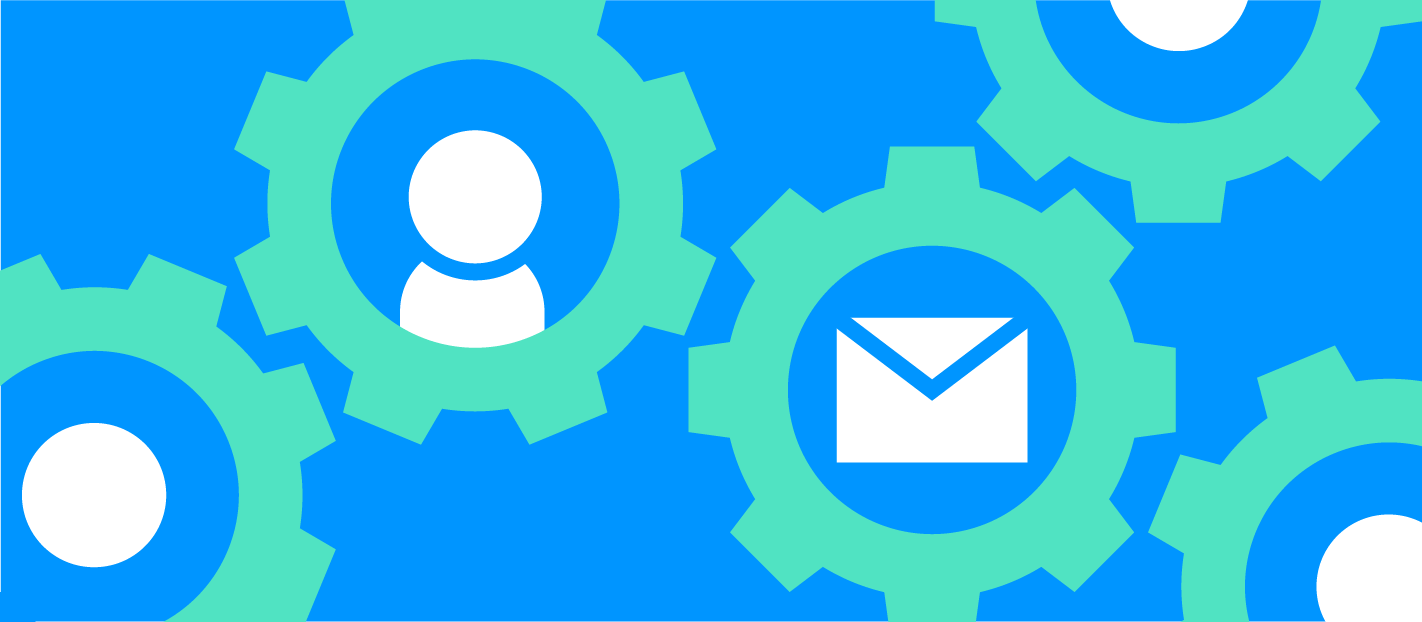We just pushed a big update to one of the most important parts of the GoSquared product – the onboarding process.
They say first impressions are often the ones that last – that’s why we sweat the details when it comes to guiding our users through the setup process as soon as they hit the “Sign up” button on our join page.
What’s changed?
We’ve made a lot of changes under the hood, but here are the key aspects that you’ll notice as a new user:
- Clearer calls to action on each step – so it’s harder to get lost.
- Easy access to help and support on every screen in the setup process.
- Better integration check – so we’ll be more accurate at telling you whether your tracking code is integrated.
- Less confusing “setup complete” step – fewer false positives.
- Updated copy and help text throughout.
Our number one support request
The number one topic we’re asked about via customer support every day here at GoSquared is “how do I get set up?” From confusion with the tracking code, to challenges with tag managers, to confusion about whether you can insert JavaScript on a Facebook page (you can’t) – we spend more time helping customers get integrated than we do on any other area of the product. That’s why we’re always looking to make setup and onboarding easier, slicker, and better.
The new onboarding flow introduces a simple button in the bottom right of every screen – it’s there no matter which screen you’re on. This button brings up a very simple modal window with some handy links that were previously hard to find. As well as a few handy links, there’s a text field that gives you a direct line to email the GoSquared team – so you can get a real person helping you out in your time of need.

Beautiful and useful
A lot of analytics tools have very functional signup flows. A lot of tools give you a lot of options in the signup process.
GoSquared is not like other tools.
We try really hard to make GoSquared an incredibly easy-to-use service – one that is truly beautiful – while not compromising on features and usefulness. Our new onboarding exemplifies our mentality – giving you everything you need to get started with GoSquared, and holding back everything that is superfluous.

For example, before GoSquared can start storing analytics data for your website, we need to know what timezone you’re in. We automatically detect your timezone behind the scenes. We don’t ask you to pick a timezone from a long, ugly, confusing dropdown list of countries and cities and timezone codes.
Even with our accurate auto-detection, we still allow you to change your location with ease if you’d rather set a different timezone, so we still show you what timezone you’re set to on the last step. You can bring up a (very carefully designed) timezone picker and choose a different timezone instantly.
Take the new onboarding for a spin
The new onboarding actually benefits existing customers as well as new users! Either you can sign up for a trial of GoSquared now, or you can head to the Integration Guide in your existing account and check you’re installed correctly.