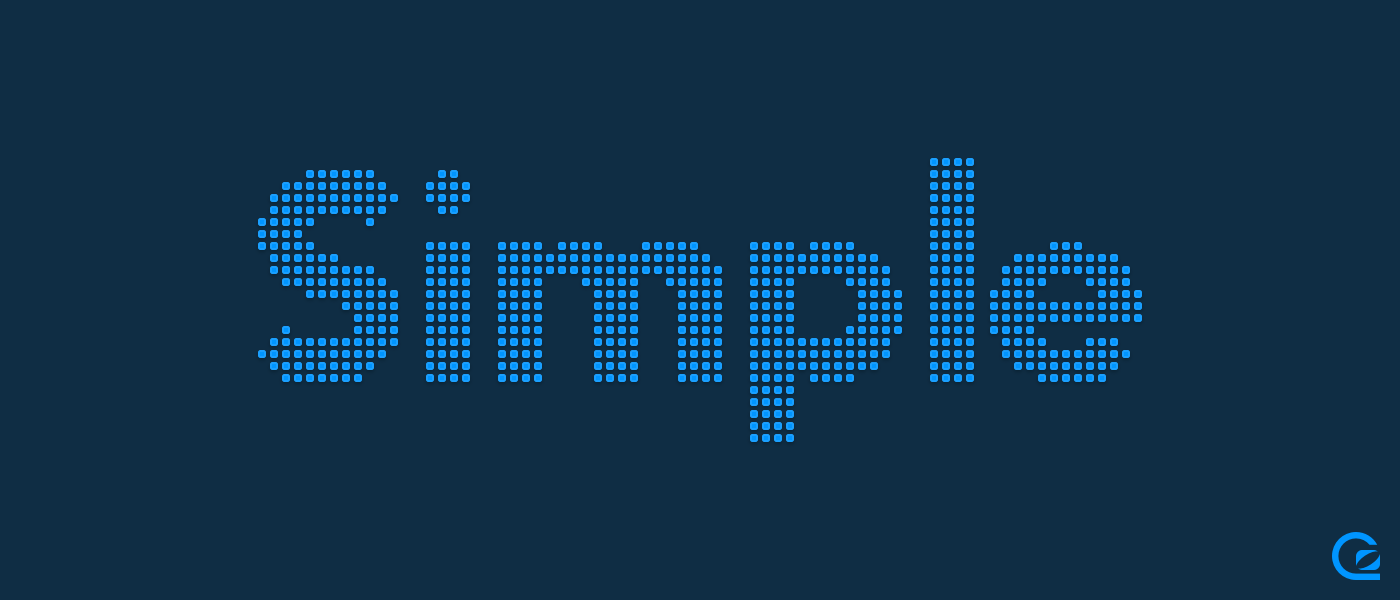Ok, so the word on the block is that the mighty Google are days away from completing their suite of online office apps with the launch of Presently, a stripped down Powerpoint style online app.
A lot of talk has gone on about when and how Google will do this, but all shall be revealed shortly, and, almost certainly to a great deal of fanfare amongst the blogging community.
I thought, hey, this could be cool, I will be able to make a presentation online, woohoo. But then I thought: do I actually want to?
If you have Keynote on the Mac, I think you will agree that there is not much on the market to match the slick and beautiful presentations that it can produce so easily. On the PC, Powerpoint just keeps getting better with every release, offering more and more cinematic quality effects to bring your presentations to near-professional grade attractiveness.
But when you start taking presentation software online you encounter a few problems, which I am going to be intrigued to see Google address:
Will we really see anything like the quality of animation in Presently as we already have offline?

My guess is no. After all, the app can only be as fast as your internet, and Google’s servers [which admitttedly are fast]. Sure, AJAX fades and all the other script.aculo.us effects are nice, and work with a standard web site, but they’re nothing compared to a 3D cube rotation or a collapsing mosaic. I can only assume that, unless Google get in to some hard core Flash trickery, Presently presentations will be full of lackluster transitions.
Will anyone ever risk presenting to the board with an online app?

Not only are you increasing the number of things that could screw up during your presentation [Browser + Online App + Internet Connection], you are completely dependent on a fast internet connection that simply can’t cut out for any period of time. Sure, you will be able to download your presentation and show it in Powerpoint to avoid this high dependence on telecommunications, but isn’t that defeating the object of this online application’s sole purpose?
Do you really want even more of your private information on Google’s servers?
Considering the number of highly sensitive pieces of information individuals and organisations share via presentations; no matter what Google says, it still makes me feel a little uncomfortable to be keeping all of this data right under a 3rd party’s gazing eyes. There is absolutely no proof to suggest that Google have or would ever look into our private documents, but there’s this little curiosity that remains as to who can see and what can be done to our personal files when they’re on someone else’s servers. It is this curiosity and cautiousness that could well put a lot of people off of sharing their most important presentations on Presently.
On the other hand, I can see a few benefits of using Presently…

Sharing and collaborating with other members of the team would be a whole lot easier if Google Presently follows in the footsteps of Google Docs & Spreadsheets [which it almsost certainly will].
The interface will probably be cleaner and nicer to use in all major browsers than most of the competition already out there.
It could turn out for a lot of people to simply be a good way of uploading, sharing, and making minor edits to presentations, with a lot of users almost never using the editing features of the app itself, but more the storage and collaboration aspect.
All in all, for now, I think I’ll keep my Keynote and web hosting to do the job myself.
What do you think on Google’s imminent entry into the presentation space? And, more importantly, do you think you will be converted to online presenting?