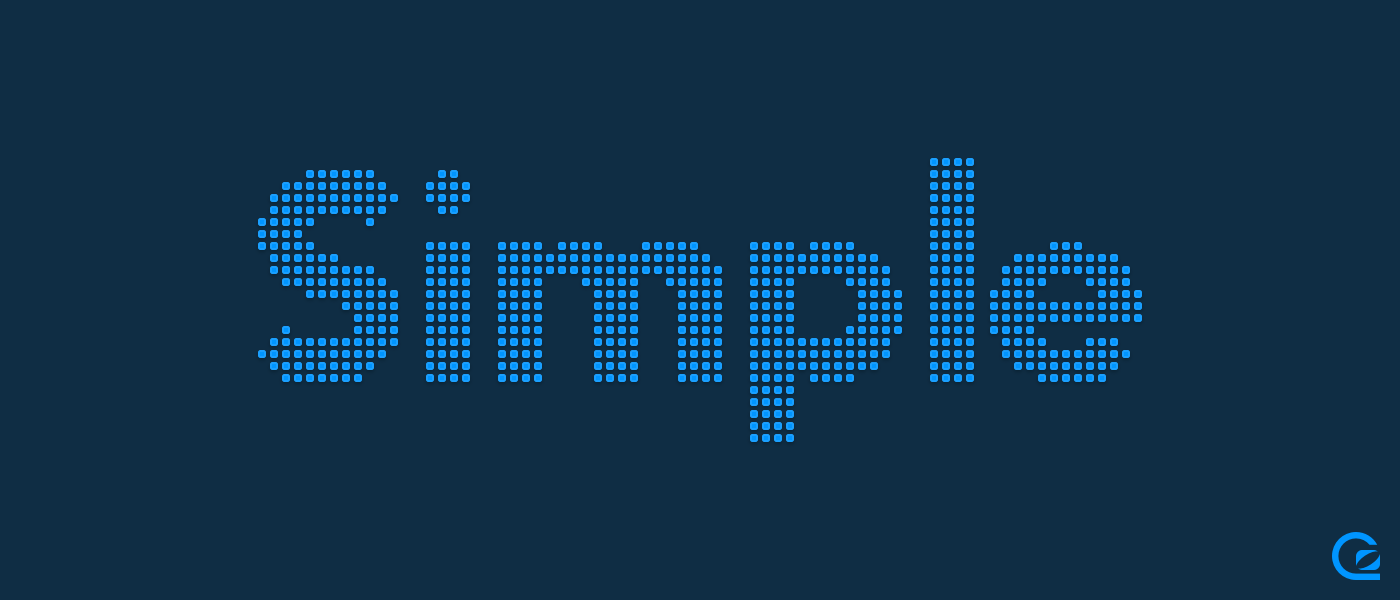Following the popularity of the Nintendo Wii, everyone has been going motion sensitive gaming crazy. It has emerged that laptops such as the Lenovo ThinkPad and the Apple Macbook Pro have built-in accelerometers. They protect the hard drive by detecting sudden movement which means, if you drop the laptop, then it will be able to sense that it is falling and will temporarily stop the hard drive in preparation for impact. These accelerometers can also be used for gaming as seen on the Wii.
This means that you can use your laptop to control e.g. a penguin sliding down a slide by tilting your laptop left and right. Going to the Lenovo Blogs blog will tell you all you need to know and in just a few, quick easy steps you can be playing Wii-style in no time at all.
If you are a mac user, then pop over to isnoop where you can find out how to use your motion sensor to turn your computer into a Jedi weapon. It makes authentic lightsaber sounds. It also senses speed for the lightsaber movement sounds and acceleration for different levels of striking sounds. If you’re into that sort of thing, may the force be with you.
Can you honestly see commuters on the train and other gamers tilting their laptops frantically whilst trying to direct some penguin around a maze? The Thinkpad’s tilt sensors are responsive, and I’m sure that the games are fun, but using a 6-pound T60 as a game controller will get tiring fast and there’s always the safety aspect – Its a little more serious if you collide with a laptop in mid-air as opposed to a Wii remote. Nethertheless, it’s a great show-off app and a fun, unconventional idea.