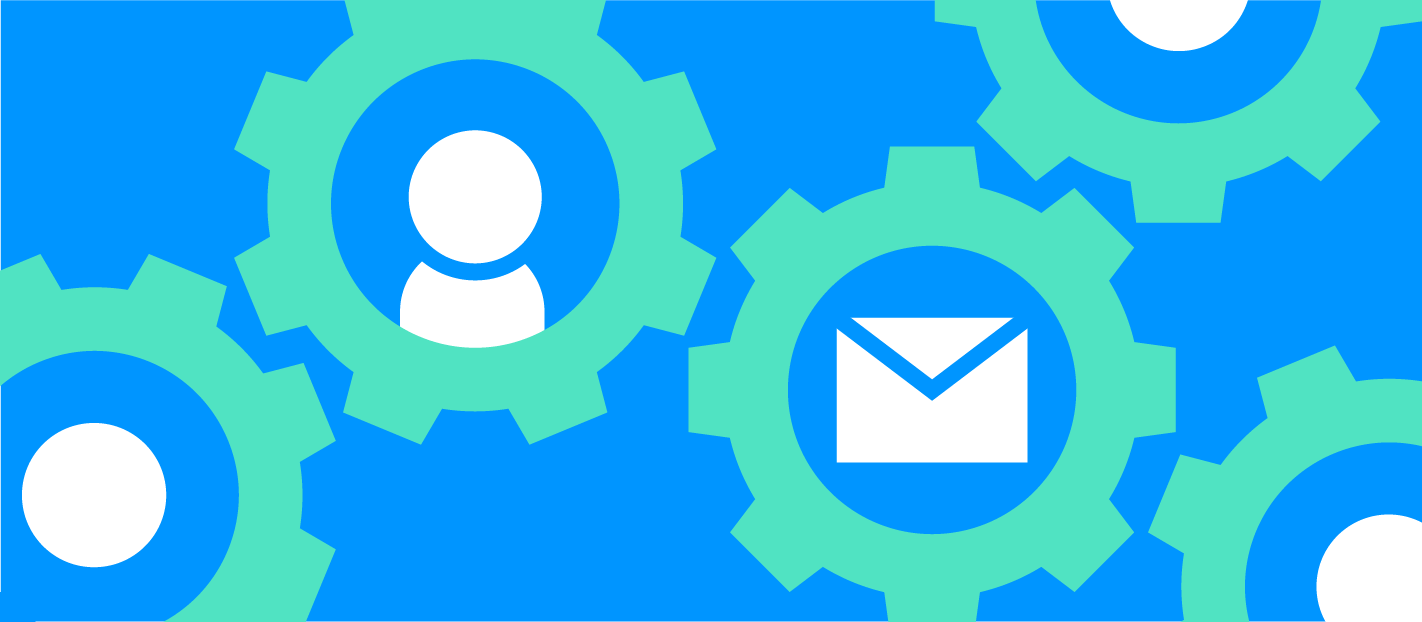We fell into a trap.
It’s a trap that seems to catch a lot of most companies out – the notion that customer service, and your support docs, are only there to help out your existing customers.
Obviously, helping your existing customers is essential. But that’s just part of the story…
How your team treats customer service and your support documentation impacts everything – from acquiring users through to how likely they’ll be to recommend you.
Think about the last time you were deciding on a new tool. Did you check out their support site to find out if they had a specific feature? Did you look to see if they integrated with that service you use every day? Or if new feature X was on the horizon?
If you’re anything like me, I’d say the probability was pretty darn high you looked around their support site. If you were convinced enough, maybe you even shot them an email to find out more.
Scroll down for 5 key reasons to combine customer service and marketing efforts.
Support docs ≠ marketing site

It’s all too common to see a company’s support docs telling a very different story compared to their marketing site.
“Get set up in 30 seconds!” does not equal 10 steps of integration instructions that require developer assistance.
“Easy enough your whole team will use it!” does not equal a 15 page “getting started” mini-site.
“Integrates with all the tools you already use!” does not equal an integration with 2 services “right now” with “more” on the way soon.
In most companies, the marketing team run the marketing site, while the customer service team manage the support docs. But for your potential customers or drive-by visitors, they don’t see separate teams or sites. They see one company, they see one product, and they should see one consistent message.

Marketing and customer service are basically the same thing – you can’t think about one without the other.
How can customer service impact your marketing funnel?
We’ve written about Dave McClure’s Pirate Metrics for startups before. Pirate Metrics is a simple framework for thinking about the metrics that impact your business.
Incredible customer support will impact every part of the funnel.
Note: it’s called Pirate Metrics because the initials of the key terms form an anagram of “AARRR”.
1. Acquisition

As a Software as a Service business, when you think about acquisition, you imagine the natural journey for new users going something like this:
- Visits homepage.
- Checks out features page.
- Goes on to check out pricing.
- Pricing looks OK! Sign up for trial.
- Success! New user signed up.
Unfortunately, this is rarely the journey visitors take to sign up.
Assuming you’re doing some sort of inbound marketing, a user’s decision to signup actually takes hundreds of factors into account over a long period. They think like this:
- Did someone I respect mention the service in a tweet?
- Have I read something interesting on their blog before?
- Was I getting their emails for three months before I even bothered to check out the site?
- Wasn’t the pricing totally different five weeks ago?
It’s no surprise, when you think about the real customer journey that a significant percentage of unconvinced visitors stumble onto your support site.
If a potential customer gets that far and doesn’t find what they’re looking for, what are the chances they will be back?
Huge opportunity for SEO and awareness from search traffic
In your support docs, don’t underestimate the value of good titles, easy navigation, and easy-to-digest content for SEO.
More than 50% of visitors to the GoSquared support site came from a Google search. They’re often looking to see if GoSquared offers support for a specific feature, but they’re often not users of GoSquared at all.
1,000s of people’s first impression of our company, and everything we stand for, is our support site.
First impressions matter and this is why customer service and marketing are so closely linked. If our support docs have the wrong tone, aren’t helpful at answering questions, or lead to a dead end, then we’re annoying all our existing customers. But even more concerning – we’re turning away potential new customers before they’ve even had a chance to get to know us.
Takeaway: A support doc may be the first impression someone gets about your business. Don’t underestimate the importance of a great heading, easy-to-read content, and intuitive navigation.
2. Activation
Helping customers help themselves

There’s rarely a smooth path from 14 day trial to credit card details, a monthly subscription or even an annual plan.
Most SaaS tools require some level of integration, onboarding and setup. If your users get through all of that without needing to contact a real person or visit any sort of help or support site, then you’re holding something very special.
Chances are, though, that your new users will want to help themselves and get setup quickly. Most people don’t actually enjoy emailing companies to then get help.
Takeaway: In your onboarding process, think about the possible pain points and the questions that a new user might ask. Write content on your support site that helps users through the process and link them to it. If it’s not easy to get to your support site from your app, it’s useless!
3. Retention
Proactive customer support reduces churn
Being there for your customers through thick and thin is essential for building a strong relationship with them.
Once the honeymoon period is over and your customer is integrated and set up, don’t forget about them. The only path that leads to is a quick and messy divorce – an account cancellation.
It’s common practice to automatically send emails to users and customers who are slipping away.
When you send an email to an inactive user, though, you had better make it a good email. The shorter the email the better.
Try writing a set of support docs based on feedback from inactive users and group them together with compelling headings.
In your future emails to inactive users, link them to these support docs. The user gets a short and snappy email and they can jump into a bunch of focused content at their own pace. Once they’re on your site again they might just remember why they signed up in the first place!
Takeaway: Don’t bombard inactive users with essays automatically sent via email. Keep your retention emails short and snappy and encourage users back with relevant and well planned docs.
4. Revenue
“B team” features, and discovering new use cases
Customers don’t just email you or visit your support site if they’re stuck or have hit a bug. They’re often searching for a feature to help them get a job done.
The features they’re looking for may not exist yet. There may be a workaround for it. Or it might be in your product already but it’s not something you shout about.
Your support site and your email communication with customers can be a huge opportunity to increase both customer satisfaction and revenue.
There are always too many features or options to fit into a “simple” pricing grid on your plans page. “Enterprise” tier features (the ones you always need to hit “Contact us” to find out about), or less excising features (we call them “B team features”) – they don’t have to be a complete secret. Don’t be afraid to talk about optional extra features and product offerings in your support docs. Don’t be afraid to offer them to existing customers as an optional extra.
Takeaway: Every day, there are people looking for the features you offer that are hidden behind your “Contact us” button. Find out which of these “B team” features are popular by mentioning them in your support docs and analyse the traffic to those pages. You may stumble upon your next big revenue generator.
5. Referral

Jeff Bezos, founder and CEO of Amazon, knows a thing or two about customer service. His quote above works both ways – if you wow a customer they can be just as (often more) vocal on the web as when they’re frustrated.
Customer service that’s so good your customers do your marketing for you
It’s a no-brainer that responding to customer support enquiries quickly and with helpful advice is going to make your existing customers happier.
What most companies don’t consider, however, is the impact of having great support documentation. Often when researching and comparing different tools and services, the easiest thing for potential customers to share with their colleagues is a link.
Support docs your customers will want to share
Do you want potential customers discussing your product and your features, or do you want them discussing how hard it is to find anything about your service without sending an email?
Takeaway: Visitors, trial users, and customers are likely to share your support docs around – sending them to team members, sharing them on Twitter, and printing them off for their managers. Make your support docs as easy to read and understand as your marketing site. Every article on your support site is another opportunity to convince an uncertain potential customer.
A few examples of great support sites
Here’s a few other companies that have support docs that are so great they do the job of marketing their respective services:
- Shopify help and support docs
- BigCartel support docs
- Stripe support docs
- GitHub Help docs
- GoSquared’s new support docs
Go forth and help
Hopefully you’re now inspired to improve your own help docs and review how you think about customer service in your business.
If you’ve found a business that has blown you away with their customer service and support docs, make sure you share it with everyone in the comments!