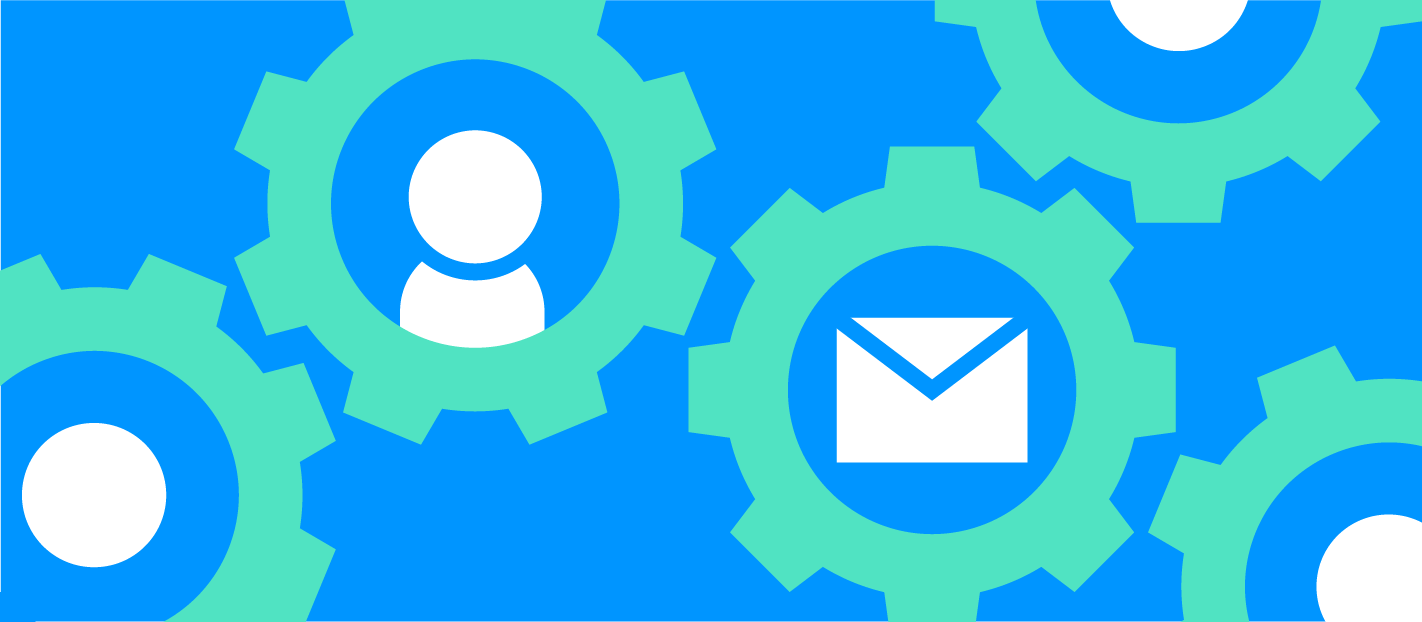Live chat support is better than email support because it’s more immediate, personal, and ultimately helpful for the customer. Don’t believe us? The proof is in Dcode’s numbers. Dcode is an app for Shopify stores that provides a better solution for discount codes than what Shopify provides on its own.
The Dcode team has discovered something even more insightful about live chat though: when backed with user analytics and customer data, it’s possible to provide even better support. By checking user activity during the chat conversation, issues can get resolved faster and easier.
In this post, we explore how Dcode uses GoSquared’s analytics-powered live chat to help customers and ultimately lower their app uninstall rate.
Meet Dcode: the discount code box that can be added to any Shopify page
“Our app provides the discount box on the cart page where customers can apply the code and immediately see how much they save,” explains Ashrit Johri, Head of Customer Support at Dcode.
Ordinarily, Shopify only displays discount code boxes on the checkout page, but this can frustrate customers who want to see how much their cart would be before deciding to checkout. This can mean lost sales for ecommerce sellers.
With Dcode, Shopify store owners can add the discount code box to the cart view page, or to any page they want. By adding it to the cart page, they can inspire shoppers to go ahead and seize the discount. Switching it from the checkout page to the cart page is a small tweak that can have a big impact on a shop’s sales.

Why live chat?
Initially, the Dcode team was only offering support via email, but this was problematic. They would receive too many successive emails in a row, making the conversation confusing.
“Some new customers would get frustrated and send 10 emails in a row, and then eventually just uninstall the app,” explains Ashrit. “The main purpose of live chat is that we can give them instant support.”
It’s critical that Dcode customers configure the discount box properly, especially when they’re advertising a promotion.
Otherwise, they could not only lose sales, but also waste money on ads. The goal with providing live chat in addition to email support was to be available more immediately and hopefully lower the rate of uninstalls.
Dcode was able to lower their uninstall rate, but we’ll get into the results in a moment. First, let’s take a look at how Dcode goes above and beyond basic live chat support by incorporating GoSquared Analytics.
“Our uninstall rate has decreased, because customers get solutions instantly.” – Ashrit Johri, Head of Customer Support at Dcode
How Dcode uses customer data to make live chat more meaningful
“Most of the queries I receive most of the day are technical queries,” says Ashrit. “They didn’t like the discount box they set up, or they didn’t get it set up properly on their cart page, or it didn’t integrate with their theme. These are the main problems. Live chat support is a very good way they can get help instantly.”
To make live chat even more helpful, Ashrit utilizes GoSquared’s other features, Customer Data Hub and Analytics.
Instantly seeing the customers’ email
All users are stored inside of the Customer Data Hub, where you can see their email, their country, how long they’ve been a customer, and other key information. Without having to ask for it, Ashrit can see the email address of any user who is chatting with him so that he can go and look up their customer account.
“I check if they are a paid member or if they are on a trial so I know if they have access to premium features or not,” explains Ashrit.
This helps to inform his responses so he can cut to the chase and provide accurate support as quickly as possible.
“By checking activity, I can support inexperienced users versus long-term users in different ways.” – Ashrit Johri, Head of Customer Support at Dcode.
Checking user activity to better understand the issue
Another key way that Ashrit elevates the way he provides live chat support is to check the user’s activity inside of the product. This makes it effortless to gauge the sort of support that the customer needs.
“By checking activity, I can support inexperienced users versus long-term users in different ways,” says Ashrit.
Are they a new customer who needs to configure the discount box?
Are they a long-time customer who might be experiencing a bug?
Here are some examples of common things Ashrit can discover in users’ activity.
New users who haven’t visited the admin panel frequently (or at all)
Ashrit explains, “Let’s say I have a new customer with multiple support tickets under their name. I can see that they have visited the admin panel only once. So it’s clear that this person isn’t understanding that they can easily setup the discount box themselves inside of the admin panel. They are asking questions instead of trying to play around with it.”
Ashrit might politely point them to the right features to get started, or walk them through a couple of things, or—if they still seem frustrated or confused—he might try to collect feedback on the UX to pass the product developer.
Experienced users who clearly know how to configure the app themselves
On the other hand, it’s also possible to see when customers have had lots of activity inside of the admin panel where the discount boxes are configured.
If a more experienced customer is facing an issue, then it’s more likely to be a severe problem that needs to be addressed. Ashrit will also gather feedback from experienced users. “If I know they are using the admin panel accurately, I can ask them for suggestions on the UI as well, such as if there is something that we can improve in our UI or admin panel, so it would be easier for them to use our app.”
Lowering the app uninstall rate with live chat

Dcode’s goal for offering live chat support was to provide more immediate, personalized help when users ran into issues, to ultimately lower the number of users who got so frustrated that they gave up and uninstalled the app.
And it worked.
“We have a lot more happy customers,” says Ashrit. “Our uninstall rate has decreased, because customers get solutions instantly.”
The uninstall rate immediately went down after installing GoSquared and providing live chat support 40 hours per week.
Let’s take a look at the numbers shall we?
Before offering live chat:
- Aug 2019: 0.9
- Sep 2019: 0.89
- Oct 2019: 0.9
- Nov 2019: 0.87
GoSquared was installed on November 15 of 2019, and there was an immediate drop in the uninstall rate.
In the months after offering live chat, the uninstall rate was much lower:
- Dec 2020: 0.75
- Jan 2020: 0.75
- Feb 2020: 0.76
- Mar 2020: 0.78
- Apr 2020: 0.8
- May 2020: 0.75
On average, the uninstall rate dropped from 0.89 before utilizing GoSquared’s live chat to 0.76 afterwards.
Plus, easily increasing the number of reviews
“One of the major things that we are seeing is that our review rate is increasing rapidly,” says Ashrit. “We are getting a lot more reviews than before. After I give the solution and they are satisfied with their problem, I directly ask them for the review. ‘If you’re happy with our service, please consider writing a review on your experience with the app.’ They instantly write the review for us.
Ashrit asks for a review after successful service via email support as well, but it isn’t as effective. “On the live chat support, the conversation feels more personal, so that might be the reason they instantly write the review,” explains Ashrit.
By providing live chat powered by analytics and customer data, Ashrit and the team at Dcode are able to help customers even faster than if they were using live chat alone.
Learn more about how to grow your SaaS business with GoSquared.