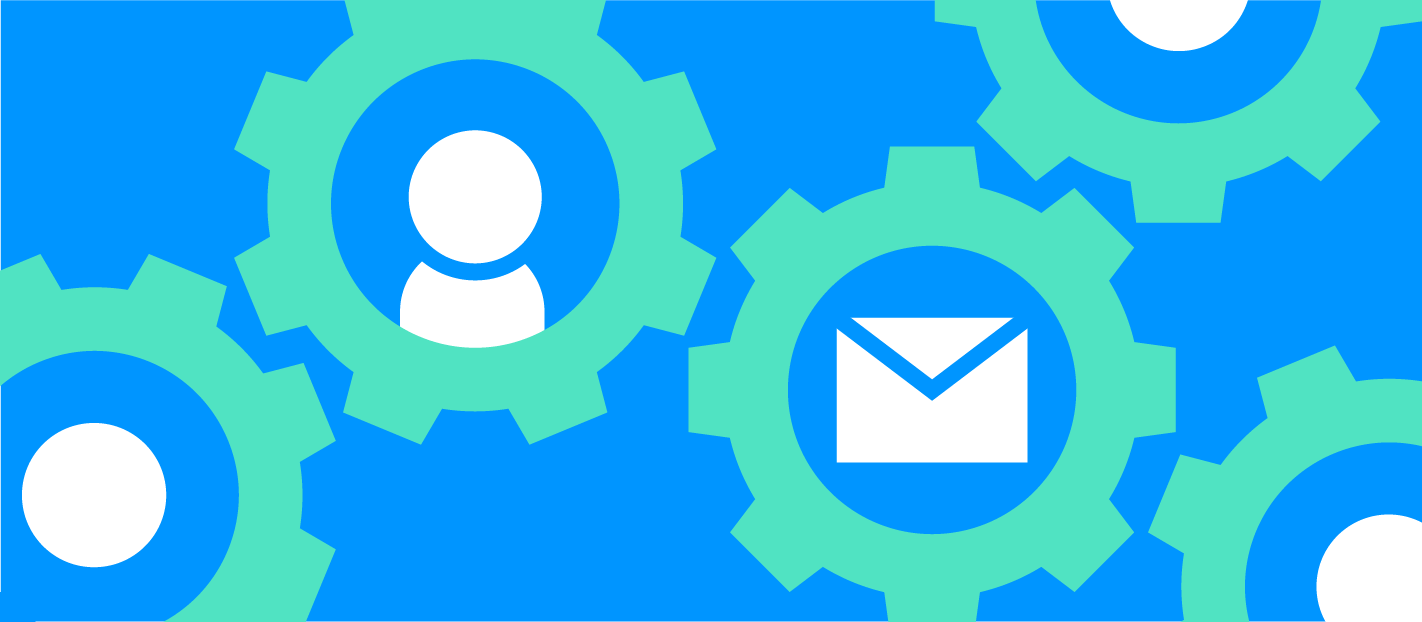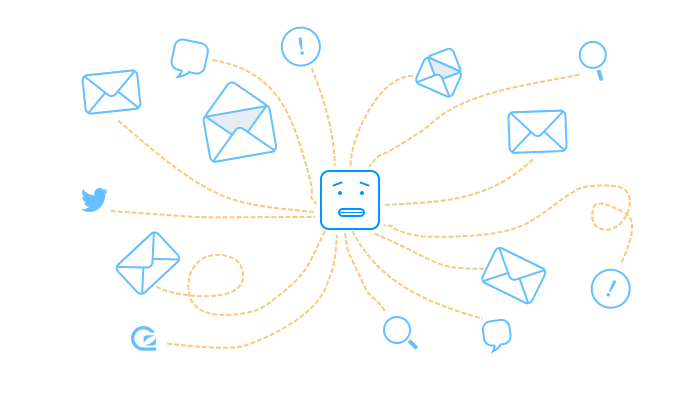
This is the second in our series of posts on building great user onboarding. You might want to check out our first post on embracing laziness in your signup process first.
Get to “wow” in the first session
When you have a million exciting things to shout about, it can be difficult to know what to say first.
You know your product can enable your users to do many awesome things, but trying to tell them about everything all at once will be completely overwhelming and send them running for the “close tab” button.
When you’re introducing someone to your product for the first time, where should you start? What’s important for users to know now and what can come later?
You live and breath your product every day, so you know it inside-out. Figuring out what to emphasise on a users’s first session can therefore be a challenging task.
Picking just one “wow” moment is hard
Everyone struggles with this – including us. Over the years we’ve tried many different onboarding flows to emphasise different parts of the GoSquared platform to new signups. In the early days we offered a very small set of functionality, but over time as we have grown and built a more powerful product, we have many more features that you can enable.
To avoid overwhelming new users we have to strike a careful balance. We want the product to feel simple and easy to use but also manage the expectation that what you see on your first session is only the tip of the iceberg.
Ensure the first session has a clear path
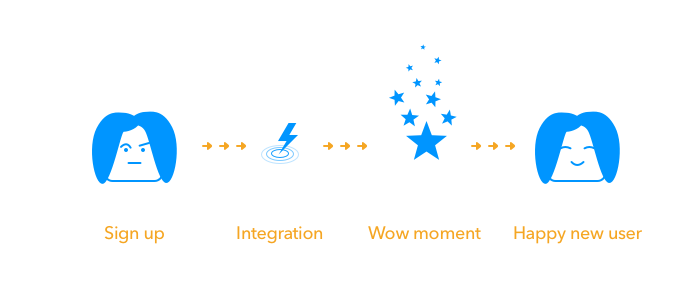
The quicker we can start delivering value to our users, the more likely they will be to convert to happy, successful customers. So we do everything we can to minimise the upfront effort needed to start using the platform.
For example, users need to install our JavaScript snippet on their website to use the product. It’s engineered to be easy to install and as lightweight as possible (it’s only 9KB!). A new user only has to copy and paste it into their website HTML and voila, they can instantly see who’s on their website in a beautiful dashboard.
We avoid bombarding new users with settings and options by using sensible defaults. For example, we use their current timezone to schedule when daily email reports should be sent, and we pre-populate your dashboard with information we think you’ll find helpful.
Enabling more functionality beyond your first session
The code snippet you install on your first session can also enable our new Live Chat product. Extending the functionality under the hood hides any additional complexity from our users. Existing customers automatically get a brand new feature and new users still have an incredibly simple first time setup process. It can feel magical to suddenly switch on live chat on your website without having to change a single line of code!
Inspire users during the trial period
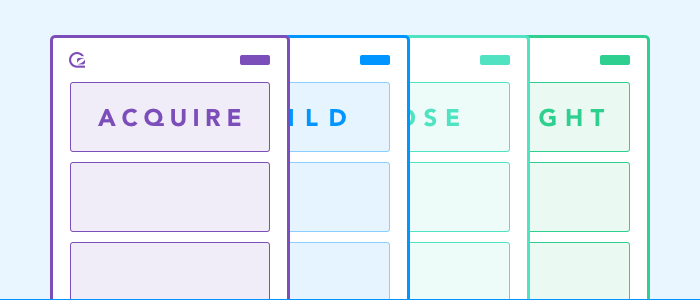
Your idea of an awesome feature may be very different from your customer’s.
To increase engagement throughout the trial period, try sending compelling reasons and inspiration for user to engage with your product and integrate it further into their lives. This is where drip email campaigns can be useful.
Currently, we send three onboarding emails over a two week period. Leaving a few days between each message allows the user time to explore a new feature or idea before building upon it with each subsequent email.
In part one of this series I talked about storing information from our join forms as properties in People CRM. Using the “Signup Reason” property we can build Smart Groups that enable us to send targeted emails pitching selected features as solutions to the specific problems individual users are likely to have.
Every email follows the same basic structure:
- Highlight a problem the customer needs to solve.
- Introduce the specific GoSquared solution.
- Explain how to implement the solution.
Most people ignore bland, impersonal, auto-generated emails. That’s why we do everything we can to make our emails the opposite of what most people expect. Every email is addressed to the user by their first name and is delivered from the email address of one of the team – if you reply to the email, a real person will get back to you. In addition, we design the emails to be friendly and easy to read on your computer and on your phone.
Maintain consistent messaging
It’s really easy to confuse users when you’re moving fast as a startup.
If you’re anything like us then you have a marketing website, an online software product, a series of automated emails, and many other destinations where users can interact with you.
Consistent messaging across these areas is essential. We’ve been working hard to ensure our messaging in emails flows smoothly from our new marketing site. If people have already formed an idea about what your business does, make sure your ongoing communication solidifies this message. Emails are a way of communicating outside of your product and can either alienate or bolster the relationship you have with users who are on the fence.
Try it yourself
One of the most helpful pieces of advice we’d love to share with you is an embarrassingly obvious one: try signing up to your own product!
It’s very easy to spend all your time as an experienced user of your own product. But trying out your product as a new user is a very easy and very quick way to put yourself in the shoes of the people who are signing up every day.
If you’re feeling particularly committed to improving your onboarding, set a calendar reminder to sign up for your own product once a week and experience how the onboarding flow is improving over time. You’ll be thankful you did.