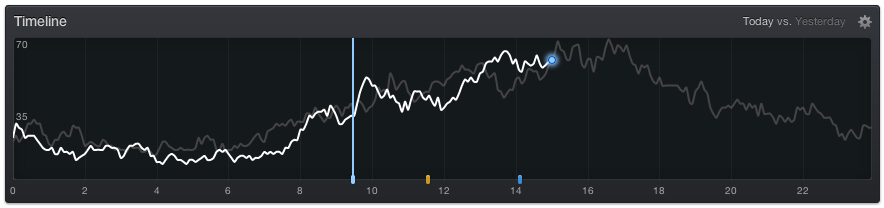
You can add an RSS feed to your GoSquared Timeline to make it easier to spot significant events and how they’ve impacted your site’s traffic. Annotations in analytics help you answer the “why” when all you have is a graph showing you “what” happened.
Here’s a couple of examples of how this feature can help you every day:
Blog RSS Feed
Add your blog’s RSS feed, and see how each of your blog posts directly impacted the number of visitors on your site.
The structures of your RSS feed URL will vary but here’s what an unmodified WordPress blog feed URL would look like:
http://www.urlofwebsite.com/feed
Facebook page RSS Feed
Add your Facebook page’s RSS feed and see the direct impact on site activity every time you or a friend posts an update to your Facebook page’s Timeline.
Here’s how your Facebook RSS feed URL should look:
http://www.facebook.com/feeds/page.php?format=rss20&id=YOURIDHERE
Github RSS Feed
Every time your development team commits code, pushes code, or performs actions on your code base, you can post these events on your GoSquared Dashboard Timeline to easily spot why your traffic has dipped, or why visitors might be having trouble navigating around. Or potentially, your visitors might be fine and each and every time your code has changed, it’s gone smoothly – it always helps to check!
The Feed URL for a private Github repository is as follows:
https://github.com/username/repository_name/commits/branch_name.atom?login=login&token=token<
Email campaign RSS Feed
Every time you send an email campaign out to your audience, it’s likely you’ll see a spike of visitors to your site. Often it’s not obvious why this spike happened when looking back over the day or week. Many email campaign services offer RSS feeds of your email campaign history. For example, MailChimp have RSS feeds for all your email campaigns.
More ideas? Let us know!
We have more info on how to set up RSS feeds for various services in GoSquared in our original blog post. There’s also a handy support doc about GoSquared Timeline and all of its features.
That’s just a couple of ideas – perhaps you’re using Timeline for something completely different. Let us know – we’d love to hear how you’re using GoSquared! Drop us a line below, or tweet us @GoSquared.

