
How do you get more traffic to your website?
It’s a question that anyone involved in online marketing can discuss for hours.
Whether you’ve just set up your first website, or head up a marketing team with a website that generates millions of visits every day, you’ll probably have an opinion on the topic of traffic generation.
This question is often the starting point for creating an online marketing strategy. A strategy that could involve anything from evaluating the channels best suited for driving traffic, to paid activity like buying online display ads or bidding on search terms. Or alternatively, free activations such as distributing a digital newsletter or posting content to social media channels.
These efforts, individually or collectively, would come under an online ‘campaign’. One of the biggest benefits of running online campaigns, specifically for driving traffic to your website, is the ability to track their effectiveness.
If you used an offline medium as part of your campaigns, like TV, radio or print, it’s not to say those channels wouldn’t drive traffic to your website, it can just be very difficult to determine exactly which visits were a result of that activity.
This is exactly what UTM parameters allow us to do – when a visitor clicks a link to your website, that they find as a result of one of your online marketing campaigns, the UTM parameters appended to the end of the URL enable you to identify exactly which part of the campaign the visitor came through.
Tl;dr
UTM parameters enable you to track the source a visitor to your site has come from, and therefore enables you to evaluate the effectiveness of your marketing strategy.
What is a UTM parameter?
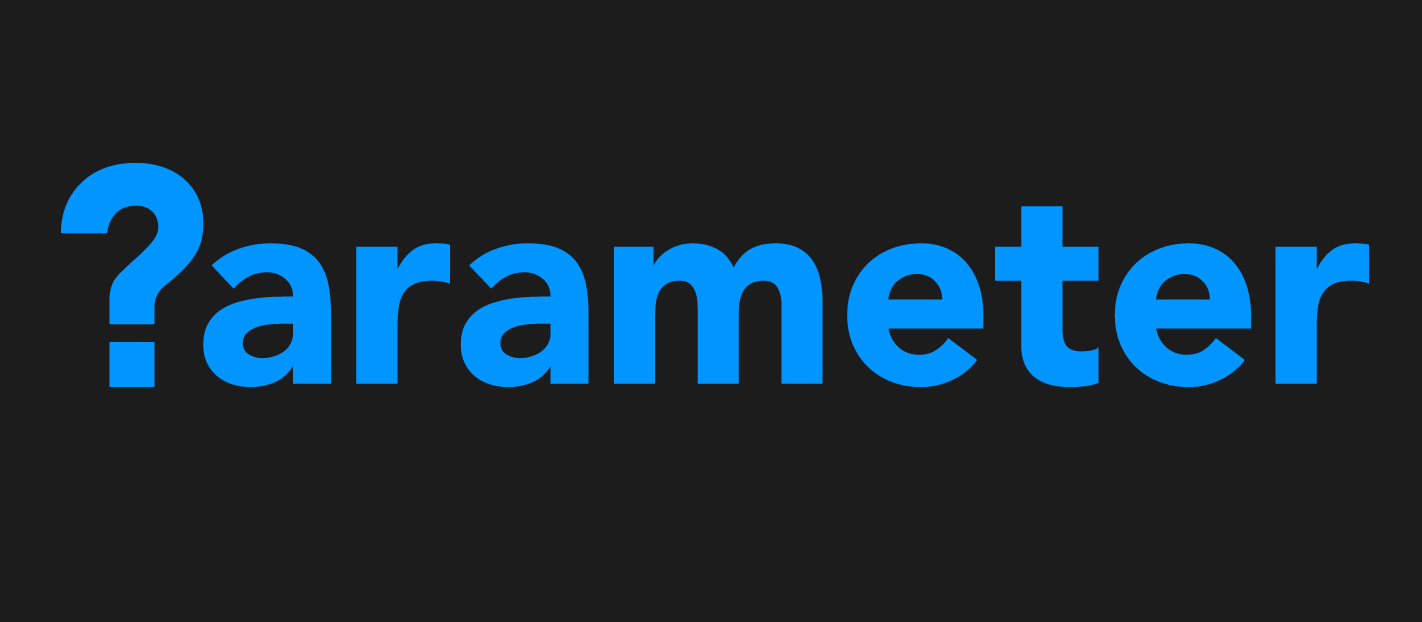
Before we get into UTM parameters, it’s probably good to explain what a “parameter” is.
Parameters are additional details that you can add to the end of your URL. They provide more specific information about the link.
Take this URL for example: http://www.example.com/search?product=1234
The “?” after the website name indicates the start of the parameter. The term “product” is a parameter and the “=” following the parameter allows us to assign a value to that parameter. In this case, the value would be “1234”.
Once we click on this link, the parameter is letting the website know that we’re searching for product “1234”.
How are UTM parameters different?

UTM parameters are a special kind of parameter. Rather than providing information on what we are searching for, like in the above example, they are used to tell analytics tools like GoSquared Analytics or Google Analytics more information about where a link was clicked from.
Take this URL for example: https://example.com/?utm_source=newsletter&utm_medium=email&utm_campaign=spring-summer
If this link was clicked on, we would be able to tell in our analytics tool that the ‘source’ of the visit came from our newsletter, the ‘medium’ that we used to deliver that newsletter was ‘email’ and the newsletter was sent out as a part of our spring-summer ‘campaign’.
One thing you’ll notice is that we are including more than one parameter. You are able to do this (with any kind of parameter) by joining the parameters using the ‘&’ symbol.
There are five main UTM parameters you can include in a campaign URL:
- Source – which key source (e.g. “newsletter”) sent the traffic to your site.
- Medium – type of campaign (e.g. “CPC”)
- Campaign – identify a specific campaign that you were running.
- Term – terms or keywords used in the ad that was clicked.
- Content – specific creative used in the ad that was clicked.
All parameters will start with the prefix ‘utm_’.
Key components of a campaign URL link

In order for campaigns to be tracked by analytics tools, there are some required components in the URL that you must use.
There are helpful free tools available like GoSquared’s Campaign URL Builder that will help you to automatically generate Campaign URLs with your required UTM parameters, but it’s definitely worth knowing the following key components.
Webpage URL (required)
This is the webpage your link is driving traffic to, in the above example the webpage URL would be https://www.example.com
Campaign Name (required)
This parameter is required and lets you identify a specific campaign. For example, if you are running a paid online ad campaign for a spring sale, the parameter you would add to identify the campaign would be utm_campaign=spring_sale
Traffic Source (required)
This parameter is required and used to identify which source sent the traffic to your site. For example, if you are running a Google AdWords campaign, the UTM source would be Google.
The parameter you would add in this instance would be `utm_source=google`
Campaign Medium
If you would like to identify what type of link was used, such as a cost per click or email, you can use the utm_medium parameter.
For example, if you were running a cost per click (CPC) campaign, you would want to use the parameter `utm_medium=cpc`.
Campaign Term
When running paid search ads you can track what terms or keywords were used to find the ad. In order to track that, you can include those terms in the utm_term parameter.
If you were running a paid search campaign, targeting the keywords ‘red dress’ you can add the parameter `utm_term=red+dress`.
Campaign Content
You may want to identify what specific piece of creative content was clicked to bring a visitor to your site. This is particularly helpful if you are experimenting with A/B testing. An example of specific content could be a banner ad or a text link.
If you were running display ads and you wanted to track this, you could include the parameter `utm_content=display+ads`
How to use data from your campaigns.

UTM parameters are ultimately used to evaluate the effectiveness of your campaigns. This is quite a broad topic to cover all at once so it’s worthwhile keeping in mind some specific areas and actions you might want to look into.
Reflecting on previous campaigns
Once you have your campaigns set up you can use the data to start improving any future campaigns. By using UTM parameters you get a much more detailed view on which elements had the most impact on driving a campaign’s success. It is important to consider this research in the planning phase of your next campaign.
For example, when evaluating email or newsletter campaigns, you are likely to already have access to metrics like ‘open rates’, ‘unsubscribes’ and potentially even ‘clicks’. Yet, these metrics usually fall short in letting you truly know what was effective – specifically in driving traffic to the website.
Let’s say you want to compare January’s newsletter to December’s newsletter. UTM parameters enable you to see exactly what content was clicked on allowing you to further tailor your strategy. Not only this, but you can also uncover the time of day these visits occurred – another extremely useful data point that can optimise the success of your next newsletter.
Understanding anomalies in web traffic
Campaign tracking can also very quickly help to identify the cause of anomalies in web traffic patterns. It’s difficult when you’re looking back at your web analytics to identify the cause of a significant traffic spike. Using UTM parameters help us to quickly establish the causation and then optimise for this.
Optimising current campaigns.
Combining UTM parameters with a real-time analytics tool can provide an easy, and important, way to optimise your live campaigns.
Many advertising tools can take hours (sometimes days!) to start to feed back on how your campaigns are performing. By including your own UTM parameters and using a real-time analytics dashboard you can see how those ads are performing the second they go live.
Your ads may not be driving any traffic or they might be driving the wrong type of traffic. Without getting this data, in real-time, you could be wasting a lot of time and money. Live tracking UTM parameters means less wasted money and less wasted time. You can simply change your tactics right then and there to get the most out of your campaigns. Why wait until the end of a campaign when you can edit and improve as you go?
Also, when you’re spending a significant amount of money on multiple different advertising networks or exchanges to drive traffic to your site, you may not just want to rely on their internal optimisation tools. To make sure your investment is spent as efficiently as possible other tools are necessary. By tracking your UTM parameters in real-time, you can very quickly optimise your spend across all channels. Use this knowledge to reallocate investment to the channels driving the most amount of traffic.
3 Best practices for creating your own UTM parameters.

Finally, when you’re building your UTM parameters try your best to adhere to a few conventions.
1. Stay lowercase
Keep your values lowercase.
A lot of reporting tools are case sensitive so visits with a URL that contained the UTM parameter ‘utm_source=google` would be tracked separately to ‘utm_source=Google’.
2. Use dashes instead of spaces
When you use values that have multiple words, use dashes to join the words, rather than spaces or underscores. Spaces won’t be recognised and can lead to many issues with your URLs, including ugly “%20″s all over the place.
For example, ‘utm_campaign=spring-summer-sale’.
3. Keep it simple
Keep your UTM parameters simple and easy to understand.
A lot of tools will allow you to automatically attach UTM parameters to the links they create in your analytics dashboards.
You’ll see campaign names like: ‘644448dfadfa-weeklyNewsletter-032319’
Use a simple naming convention, like ‘utm_campaign=’February-23-2019-newsletter’ to help you spend less time understanding what the campaign was and spend more taking action on the learnings from it.
Good luck with your next campaign
By using the above tips, and the right tooling, you’ll start to see the effectiveness of your campaigns in no time.
Use this to start addressing the key question of how to get more traffic (and the right traffic!) to your website.
Now that you understand how UTMs work it’s time to start using them to grow your business.
We built this handy (and free!) Campaign URL builder to help you get started with UTM parameters.


