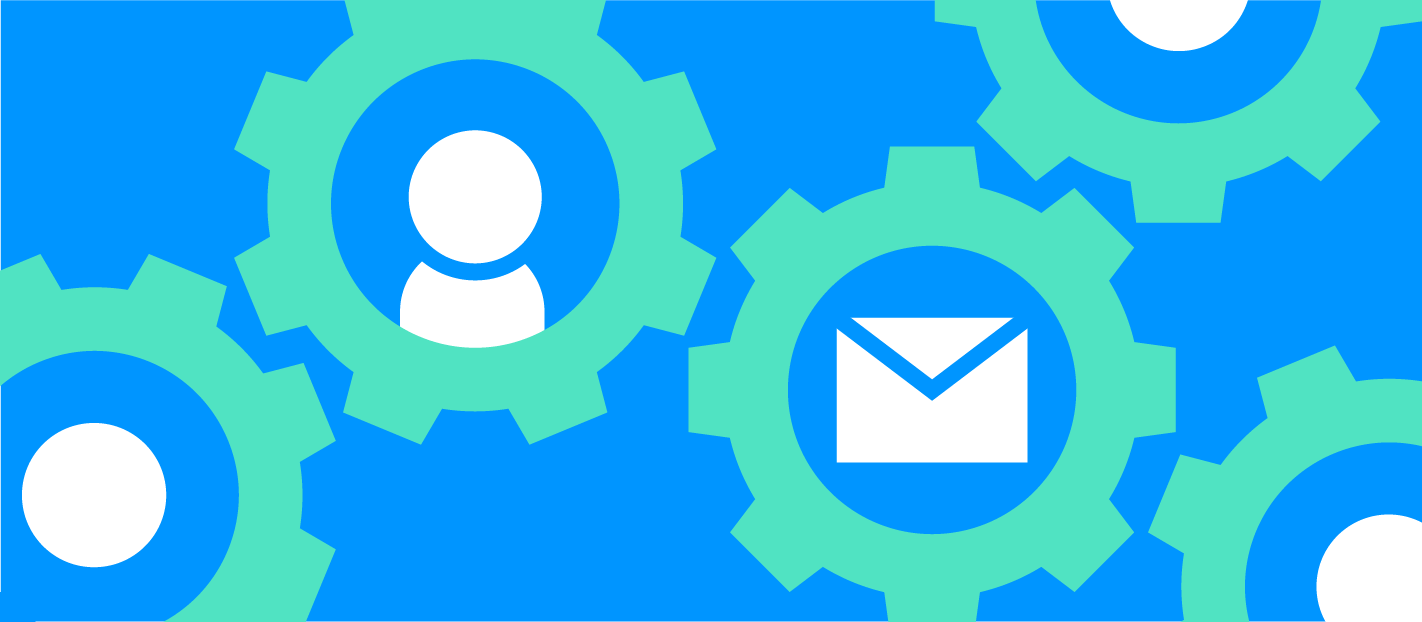Your customers don’t pay you because they like your charming personality and sparkling conversation (sorry!).
They pay you because they have a pain point or a need. And they believe, or your Salesperson has told them, that your product can solve that need.
During that initial Sales conversation, your Salesperson will have identified key features of your product. These have got your customer excited; they’ve seen how these specific features could remove their headaches or boost their growth.
That’s why they’re paying you.
But we’ve all been there. Three months down the line, the same customer who was once chomping at the bit to integrate your platform is now handing in their notice to cancel.
Why?
More often than not, those key features were not properly activated. If your client is not using your product’s key features, you are no longer meeting their criteria for success.
The promise to meet their criteria for success is why they signed up. So who can blame them for churning if we fail to solve their problems?

Measuring key activation features with GoSquared Custom Events
I’ve just spent 200 words pontificating about the need to meet your customer’s criteria for success by activating your key features. All well and good, you say, but how do you actually track whether your customers are activating those crucial features? Am I just waxing lyrical, or am I going to give you any practical advice?
Yes (to the latter ☺️) – with GoSquared Custom Events.
You know what your customers’ key activation metrics are. Maybe it’s the number of proposals sent, jobs booked, the number of site log-ins per week, pieces of content viewed, etc.
Take those key features, and plug them into GoSquared as Custom Events.
Simple as that.
At GoSquared, our clients come to us because they want a platform to engage their users with intelligent and automated messages.
That means their key activation features include:
- Number of Automations sent
- Number of Contacts added
- Number of custom Smart Groups created.
So, we track custom events for whether clients are adding new users, building custom Smart Groups or sending out messages from GoSquared.
Clients that do are meeting those criteria for success. They are engaging their user-base and nudging their users along their sales funnel or customer lifecycle. We can then target this segment with up-sell suggestions or case study requests.
For users who are not triggering those custom events, we know we need to reach out ASAP. This is a leading indicator for churn.
So we get them on a call, understand what’s going wrong, and help them get correctly set up.
Thanks to our custom events, we have a detailed oversight of whether our product meets our clients’ criteria for success. Or whether we should be expecting them to churn.
Getting started with your first Custom Events
If you’re new to GoSquared, you’ll be greeted in our People Analytics section by a set of pre-made events.
Use these to get started with building your first Smart Groups.
For example, use the ‘Company Industry’ and ‘Company Position’ filters to identify key decision-makers within your target audience.

Having built the Smart Group, set up a personalised Message to reach out to this segment and offer a demo call or white paper download. Once you’re comfortable with that, it’s time to set up your first custom events.
And this is where the real magic happens.
With custom events, GoSquared will work to meet your exact use-case and track how well or poorly your customers are engaging with your product. As a result, you’ll understand your super-users and foresee potential churn.
Now, setting up custom events requires a bit of coding. We know not everybody is comfortable with that.
So, to make it easier, as part of your Integration call we will help you set up your first three custom events.
Please come prepared with the three key metrics you would like to track, and our team will help you plug these straight into GoSquared.
From there, you will be able to use these custom events to filter users into groups and view the data on each user’s individual profile.

Go a step further – automate your follow-up.
Understanding who is and who isn’t properly using your product is the first step. But the information is useless if it is not acted upon.
Once you’ve set up your Smart Groups with custom events, go a step further and trigger automated follow-ups to those segments.
For your well-activated groups, trigger a Message to validate the client’s success with your product so far.
This is also the beauty of using custom events with GoSquared; we can pull them through into Variables within your emails.
For example, if I have a segment of users who have sent more than 10 messages in their first week, I can automate a congratulation message on Day 7.
The content could read along the lines of:
“Hey {{first_name}}, congratulations on your first week with GoSquared! Since you signed up you’ve added {{New Contacts}} contacts to grow your business and sent {{Messages sent}} messages to engage with your Users. Great job!”
Of course, life isn’t perfect and try as we might, not all of our clients will activate as smoothly as we would like.
So for this segment, I can send a re-engagement message. Again, it’s critical to call out that the client is not getting the value we want them to see from the platform.
To do this, I could build out a Smart Group using the filters ‘has not activated X custom event’ or ‘has activated Y custom event less than Z times’. Then send a nurture Sequence to offer a training call with the CS team. Nip the problem in the bud before it becomes a churn.

Remember, don’t be shy. Our team is here and on hand to help you get set up with your custom events and harness the full power of GoSquared for customer engagement.
Book your slot with our team here and get your first three custom events set up ASAP! 🙌