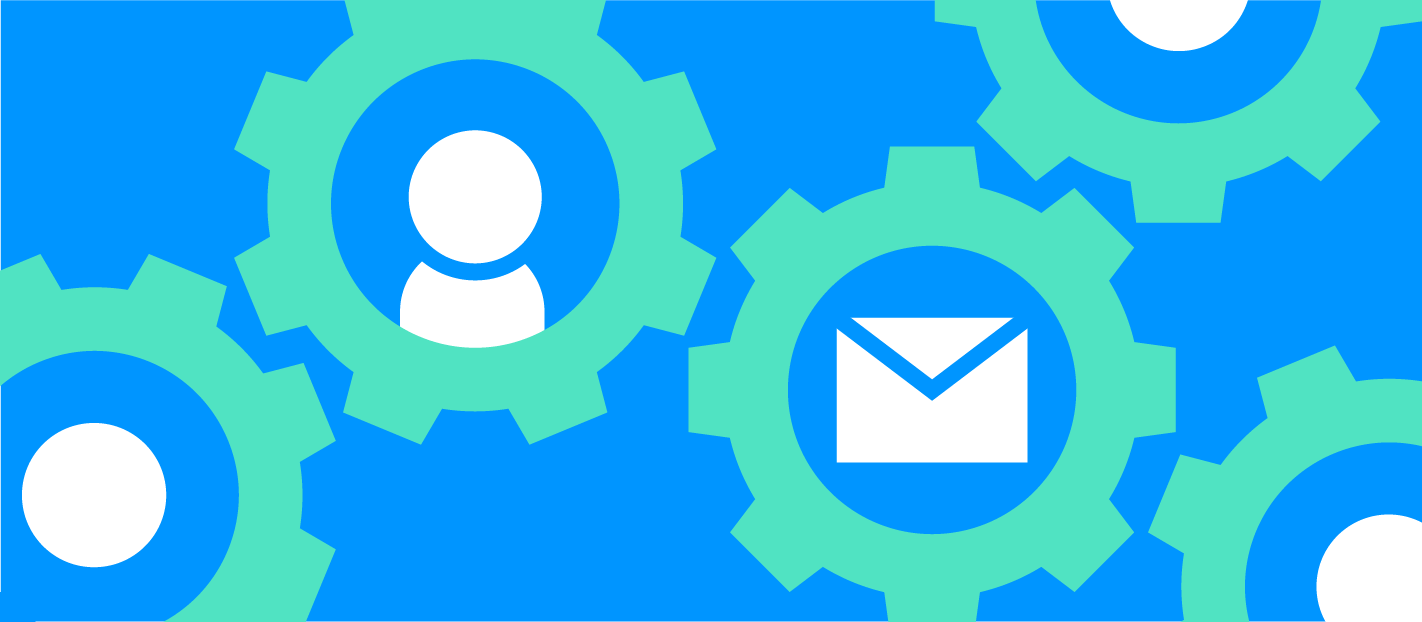At Growth Con in San Francisco last December, Sujan Patel, CEO and founder of Mailshake, said that what customers struggle with the most when using their company’s cold email software isn’t the tool.
It’s knowing what to write.
Recently, Lead Sales Engineer, Russell Vaughn said the same thing. As we launch new automation features for email and in-app messages, what beta users are having a hard time with isn’t the tool.
Again, it’s knowing what to write.
If you want to use automation to your advantage but aren’t sure what you would say, then this post is for you. We’ve got examples, use cases, and templates to get you up and running, so you’re not just staring at a blank page.
Side note: Looking for an Intercom replacement that will help you increase revenue and reduce churn? Check out how GoSquared stacks up against Intercom.
What are in-app messages?

In-app messages refer to messages that you include in your web-based app. This could be any chat prompt or a message that website users can click on to view. In-app messages help direct customers to a certain help desk page or a feature explainer video, or they offer personalized help via chat.
While in-app messages typically refer to messages in a web-based app, they can also refer to chat messages used on a website by an ecommerce company, for example, where the website is essentially their shopping app.
What types of companies need in-app messaging?

A variety of companies use in-app messages, but these industries are the most common.
SaaS
It’s well known that when it comes to SaaS, acquisition is only half the battle, maybe even less than half. One of the biggest challenges with SaaS is optimizing and maintaining product usage, so that users keep their subscription active over months or years.
Even the most simple-to-use SaaS products still require some training for most people to understand how to use them. In-app messages can help with onboarding and new feature adoption.
Ecommerce
For the most part, ecommerce companies will use in-app messages to prompt website visitors to let them know if they need help with anything.
Because there aren’t going to be cut-and-dry answers or resources that work in the ecommerce space (as there often is for SaaS), messaging will mostly prompt live chat.
Education and community
Education, community-building websites, and potentially even media websites may need to make use of in-app chat for certain announcements or to request feedback. They might also use them to help explain how to use the site and get the most of it.
What are some examples of in-app messages?

Ready for some inspiration? Here are a few in-app messaging examples from ecommerce and SaaS companies.
Offer to help
This example features really smart copy. How many times have you seen a boring in-app message that offers to help you with “anything.” Successful copy relies on specificity, and “anything” is way too generic.

Notice that line, “I can answer your questions about fit and style” and also “Chat with a fit expert.”
Everything about this message is on fire. It’s highly specific, helpful, and makes you feel like you’re going to get quality help if you engage.
Regardless of what kind of website or web-based app you have, you can absolutely learn from this example, and get very specific in the copy for your in-app messages.
Promote upcoming webinars
In SaaS, sometimes the easiest, quickest way for a new user to get started is to attend a thirty-minute webinar. Sure they could spend hours digging through your help desk guides, but a quick group demo can often get them started faster than anything else can.
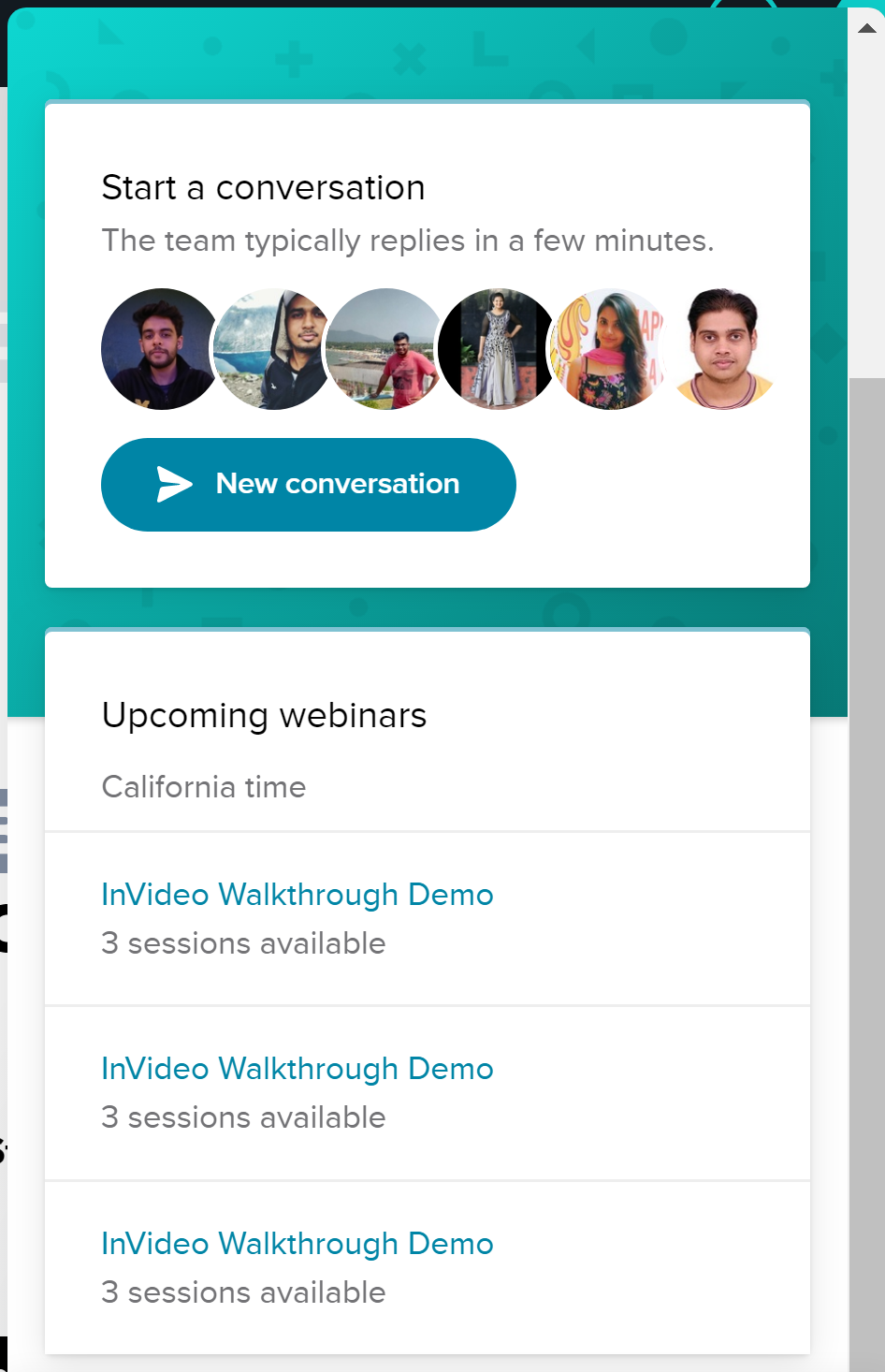
Instead of just offering to help with live chat, the InVideo in-app message also promotes their upcoming live webinar to new users.
Get feedback
Where would any of us be without feedback? Probably not very successful. The same is true for your web-based app. Hotjar drinks their own Kool-Aid and offers a place to leave feedback. You simply click on the Feedback tab, and then click on a face, and then you enter a reason for why you choose that face.

Many companies will use in-app messaging as a way to collect feedback, simply by asking people to reply. This is especially smart to do after you redesign an important page or launch something new.
Answer questions
Hubspot uses their in-app message to direct users to help guides based on what page they’re on. So if you’re on the ads page, you’re given links to guides on setting up attribution. If you’re on the contacts page, you can learn how to merge contacts.

Users might still have other questions and need to engage in live chat, but for companies with mass amounts of users, it’s wise to proactively answer their questions to reduce the number of people who end up needing to chat with a representative.
What are all of the use cases for in-app messages?

There are many other use cases, probably an infinite number. Let’s take a look at the top ones.
Launching a new feature
When users click on a brand new feature area for the first time, you can have an in-app message that either pops up or waits to be clicked on. The message can briefly explain the feature and then direct users towards a short video tutorial or guide on how to use it.
Launching a new product line
Ecommerce companies might not want to include an in-app message on blogs or low-intent pages every time they launch a new product (that could get annoying). But for launching new product lines, which are more exciting and buzz-worthy, a chat prompt can say something simple like, “We just launched [blank], our new product that helps you [blank]. Want to check it out?”
Welcoming a new user
You probably want to treat active users differently than how you treat sporadic users. For many companies, this sort of automation is a great idea, but is hard to do in real life. In-app messaging lets you achieve this. Inside of GoSquared, you can create a Smart Group including anyone who hasn’t been on your site or in your app for a certain number of days.
You can direct them to a certain help guide, your most valuable feature, or anything else that makes sense.
Continued product onboarding
Onboarding isn’t just something that happens in the first few weeks or days. It takes time. Especially for more complex SaaS products, new users may not get deeper into your feature set for a month or longer.
With in-app messages, you can create a sequence so that users get introduced to a new feature or tip every month.
Offering special deals or incentives to power users
It’s silly to try and turn every user into an advocate or affiliate. It’s just not realistic. Plus, any sort of promotion for your affiliate program could confuse your new users.
With smart in-app messaging, you could segment out your most valuable customers or power users.
Then send them messages about your affiliate program or offer them incentives to share your content or products. With a tool like Sociamonials you can offer prizes and monetary incentives for any sort of sharing.
Warning of upcoming maintenance
Now onto a use case that’s a whole lot less fun: planned maintenance. In-app messaging is one of the best ways that you can warn users ahead of time when your app will be down.
Special announcements
Partnering up with a top celebrity for a new campaign? Launching some event that’s happening offline? Announcing an acquisition that might impact users?
Whatever the reason, you can use in-app messages to deliver special announcements. With smart segmenting, you can make sure to leave out brand new users or whoever else you want to.
What are the steps for writing in-app messages that work?

Now that you have some ideas of the types of in-app messages that you might want to send, it’s time to dig into the nitty-gritty steps of how to write an effective message.
1. Set a goal

Don’t bombard your users. There should always be a really good reason for why you’re automating a message. Here are some example goals:
- Drive new users to our Quick Start Guide
- Drive more high-intent website visitors to initiate a live chat session
- Drive users who signed up 14+ days ago to use an advanced feature
Open up a new Google doc or take out a notepad. Take a look at the examples and use cases above and use them as inspiration for your own goals. Most likely you’ll have multiple.

2. Segment the audience according to the goal

For each goal, you can write out what criteria you would use to segment customers or website visitors. Depending on the goal, you may have multiple sets of criteria.
Here are example criteria for the three goals above:
- Account created less than 14 days ago
- On pricing page longer than 30 seconds
- Account created more than 14 days ago
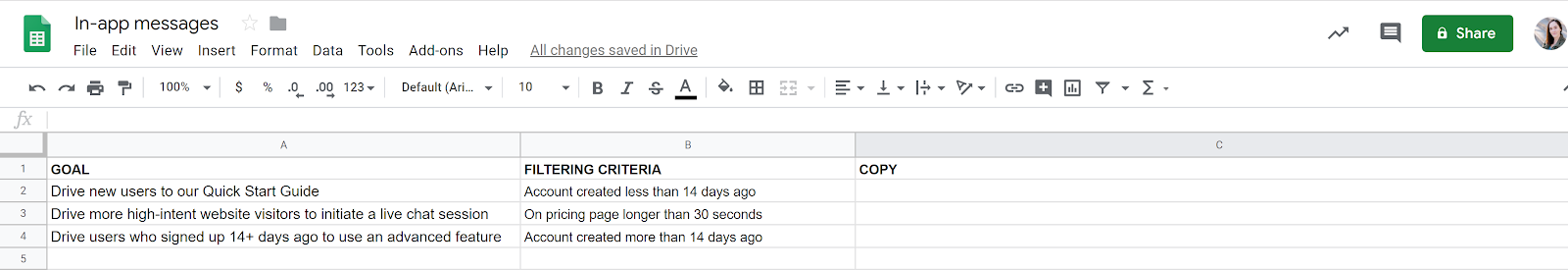
Inside of GoSquared, you can segment your CRM of leads, visitors, and customers using Events like “Viewed pricing page” or “Completed transaction.”
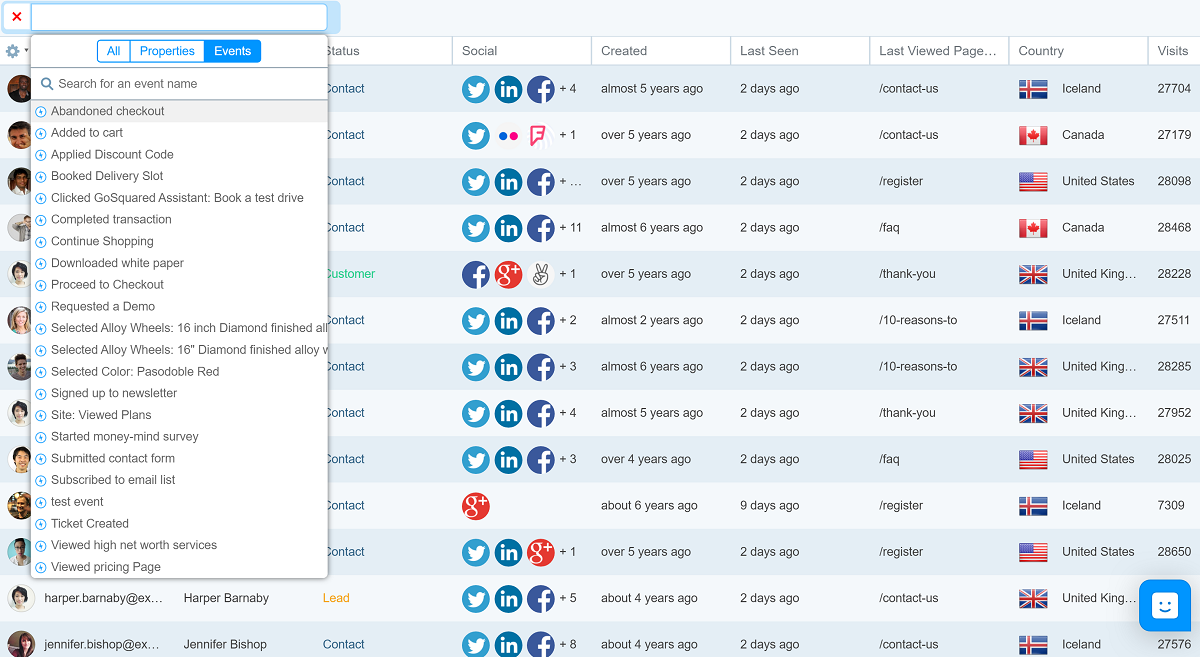
You can also use tons of different Properties to filter leads, visitors, and customers.
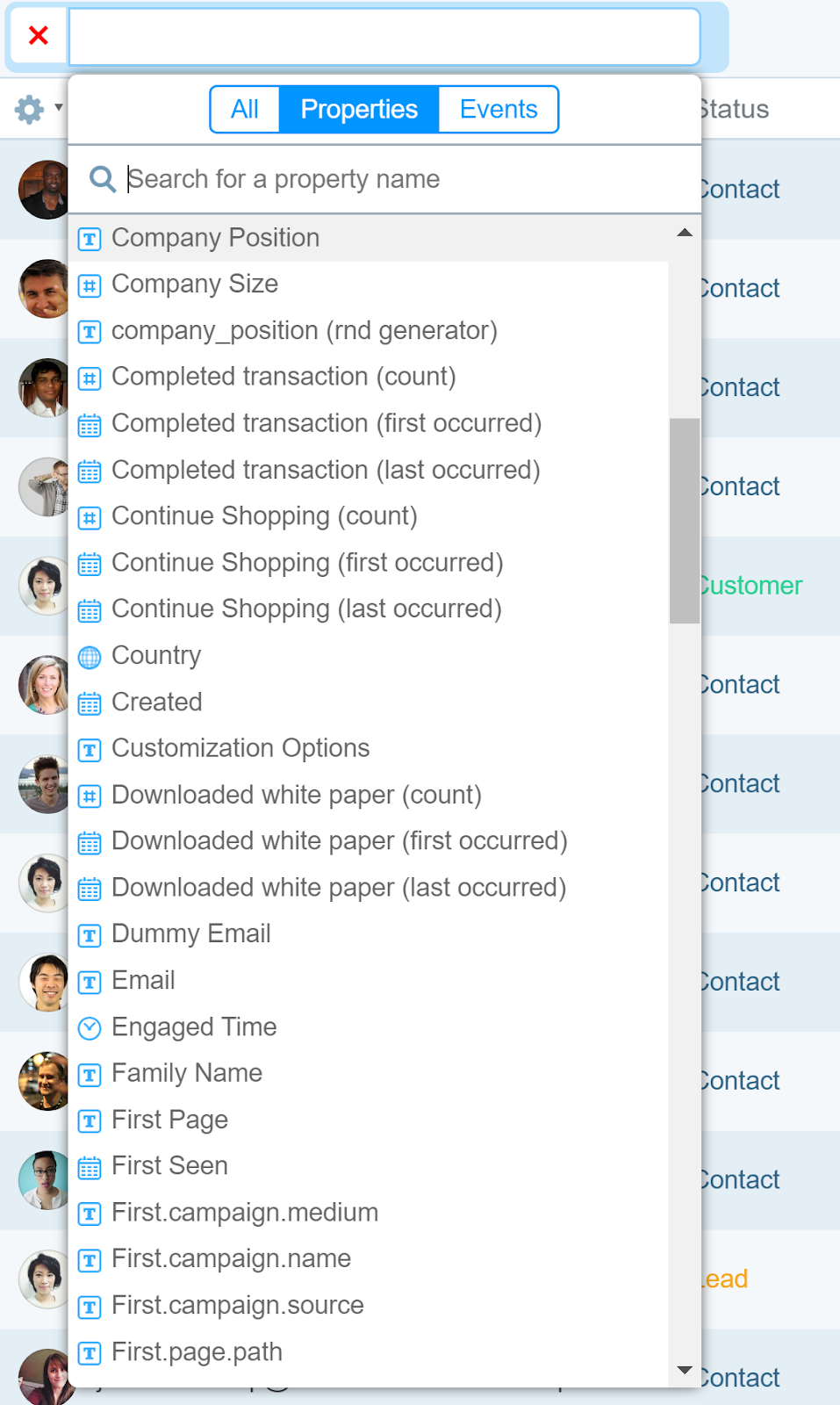
3. Write in a way that is short, clear, and on-brand

When you write your messages, make sure to make them as short as possible. Write your rough draft one day, and then go back and edit them the next day. Can you make them shorter?
Get feedback from your team. Share your spreadsheet with relevant colleagues to see if they’re confused by any of the messages, or if they can help remove unnecessary words.
And don’t forget to make sure the messages are on-brand. Is your brand funny, witty, playful, professional, or a combination of these?
Here are some message templates that match the goals and criteria above:
- If you get stuck on your journey to [outcome that your product provides], we’ve got a Quick Start Guide that’s easy to follow.
- Unsure if [product name] meets your needs? Are you looking for a particular feature?
- [Product name] can also help you [secondary use case]. Check out [Feature name].

Successful in-app messages exist for a reason, are served to the right users, and written in the clearest way possible.
Did you know that GoSquared is launching email and in-app messaging automation? These features are built right on top of our analytics so our customers can achieve data-driven marketing automation in one, easy-to-use platform.