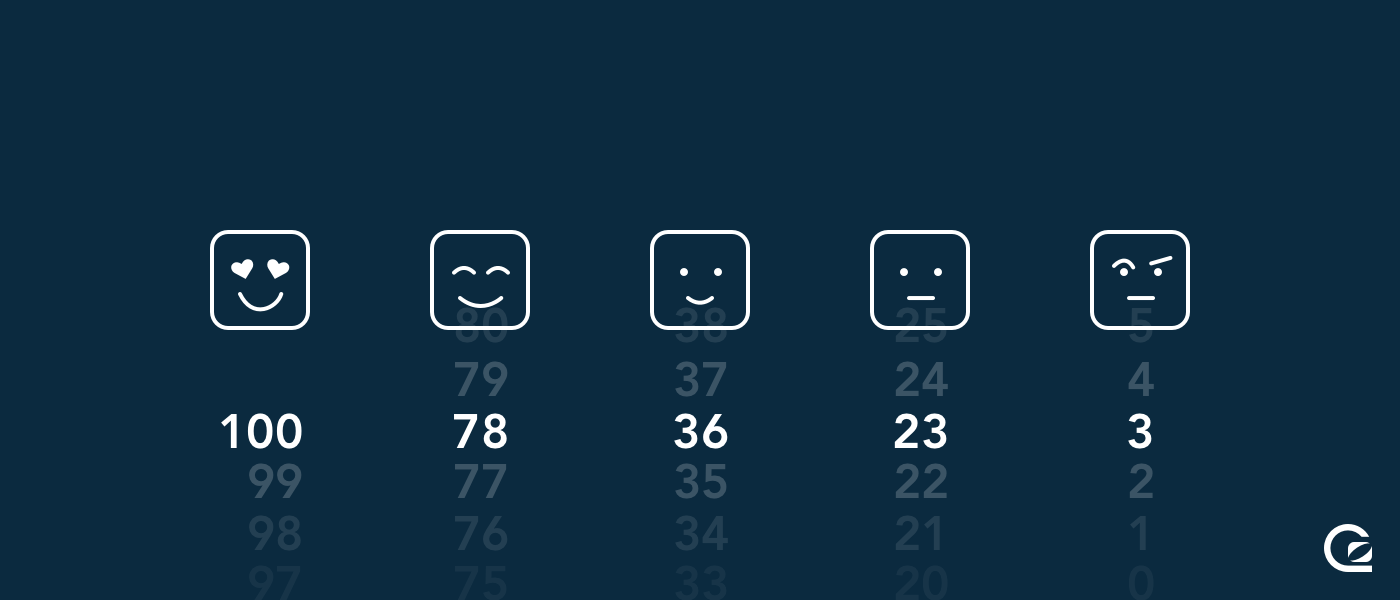
How do you prioritise sales leads when you’re scrambling to make everyone coming into your funnel happy?
While tools like Mattermark, Clearbit, and FullContact can give you vast amounts of data on leads and opportunities, it’s easy to forget about the data you can discover about the people who come to your website.
There’s a treasure trove of insight from your existing visitors and leads you can use to prioritise your sales outreach, and save your sales team hours of work every week.
But it’s only achievable if you know how to get the browsing data itself, and how to make use of it effectively as part of your sales process.
At GoSquared, we make use of the website browsing data from trial signups to give them a better onboarding, and a more personal, tailored experience.
Prioritising leads based on website metrics
Everyone’s heard of lead scoring – where you rank your new leads based on various criteria such as the pages they’ve visited. Lead scoring sounds pretty complicated if you haven’t done it before, so let’s go over some of the basics.
Ranking leads based on web-based criteria

Original image from Maria Molinero
The basic premise of lead scoring is to give each lead a score based on any attributes you can understand about them. A great place to start is their website browsing behaviour – the pages they’ve visited, the time they’ve spent on the site, and the number of times they’ve visited.
Generally, it makes sense to base a lead score on 0-100 so it’s easy to understand and compare. Most people think to increment a lead score for activities such as viewing the pricing page. But what a lot of companies don’t think about is decrementing a lead score based on other activities.
Decay

Original image from Samuel Zeller
Lead scores are easy to increase based on browsing activity.
But it’s also important to have a decay factor so that you don’t eventually have thousands of leads all scoring 100 / 100. Someone who viewed your pricing page 5 times yesterday is someone you want to talk to. Someone who viewed your pricing page 5 times half way through last year is less relevant.
Original traffic source

Original image from Israel Sundseth
Not all traffic sources are created equally. Different referrers can vary widely in the quality of visitors and leads they send. For us, sources such as Quora generally send high quality visitors who are well informed and educated on the space we operate in. So we give leads from Quora a higher rating.
In comparison, we also receive a lot of visitors from older content we produced years ago that is less relevant to the product offering we have today, so we decrement the lead score for leads that have come from some of our less relevant traffic sources.
Time on site

Original image from Loic Djim
Time on site is a pretty obvious metric – the more time visitors spend on your marketing site, the more likely they are to be engaged in your offering, and the more thought they’ve put into the decision to sign up. So generally more time on site equates to a higher lead score.
Something to be conscious of is some analytics tools can be wildly inaccurate on measuring time on site – if a visitor leaves your site open in a background tab while they make a coffee, you don’t want that to count. You want to know the amount of time a visitor has spent engaged on your site.
Have they viewed pricing?

Original image from Patrick Tomasso
Visitors that have viewed your pricing page once are clearly interested enough to at least investigate the possibility of signing up. People who have viewed the pricing page multiple times – especially in quick succession – are exciting prospects that likely need to be contacted as quickly as possible.
Sometimes you may not even want to wait for them to sign up in this scenario – using a live chat tool can be a good way to jump on a lead while you’re on their mind and help answer any questions or concerns they may have.
Have they viewed your careers page?

Original image from Saulo Mohana
As we mentioned earlier, it’s important to think about the factors that can decrease a lead score. While viewing the pricing page is a great sign a lead is serious about your offering, visitors who check out your careers page might simply be looking for a job – not the people you want your sales team spending their valuable time on! Be sure to decrement your lead score for key pages that indicate someone is not looking to become a customer.
Number of pageviews and sessions

Original image from Patrick Tomasso
The total number of pages a lead has viewed on your site is a good ballpark estimation of how interested they are in your offering. Just like time-on-site, the more pageviews, the more likely they are to be engaged in your offering and pitch. When a lead has had multiple sessions, that’s an even greater factor as they’ve been back to your site multiple times – either organically, or influenced by retargeting campaigns you might be running.
The results
Using web browsing data doesn’t just help you understand leads better. It help you close more deals faster, and save your sales team from wasting their valuable time.
A dramatically more efficient sales team
By cutting down the time spent on leads that aren’t quite ready, you can be a lot more confident that every lead your sales team invest time in is ready to be spoken to. Utilising smarter lead scoring enables sales reps to be more effective with their time – often achieving the productivity of adding another team member, but without the expense of hiring someone else.
Close deals faster
Spending time on leads that aren’t ready to be sold to is a dumb move for everyone. Jumping in at the optimum moment means you can engage with leads as soon as they’re ready and not waste a minute, while also saving unnecessary back and forth with leads that simply need more time to establish a productive discussion.
More paying customers
Ultimately, employing smarter lead scoring and utilising web browsing data enables sales teams to close more deals and win more customers. For relatively simple techniques, the productivity gains, sales velocity improvements, and increase in revenue make using web browsing data a no-brainer for supercharging your sales process.
Want to prioritise your sales leads more effectively? Check out GoSquared People CRM.

