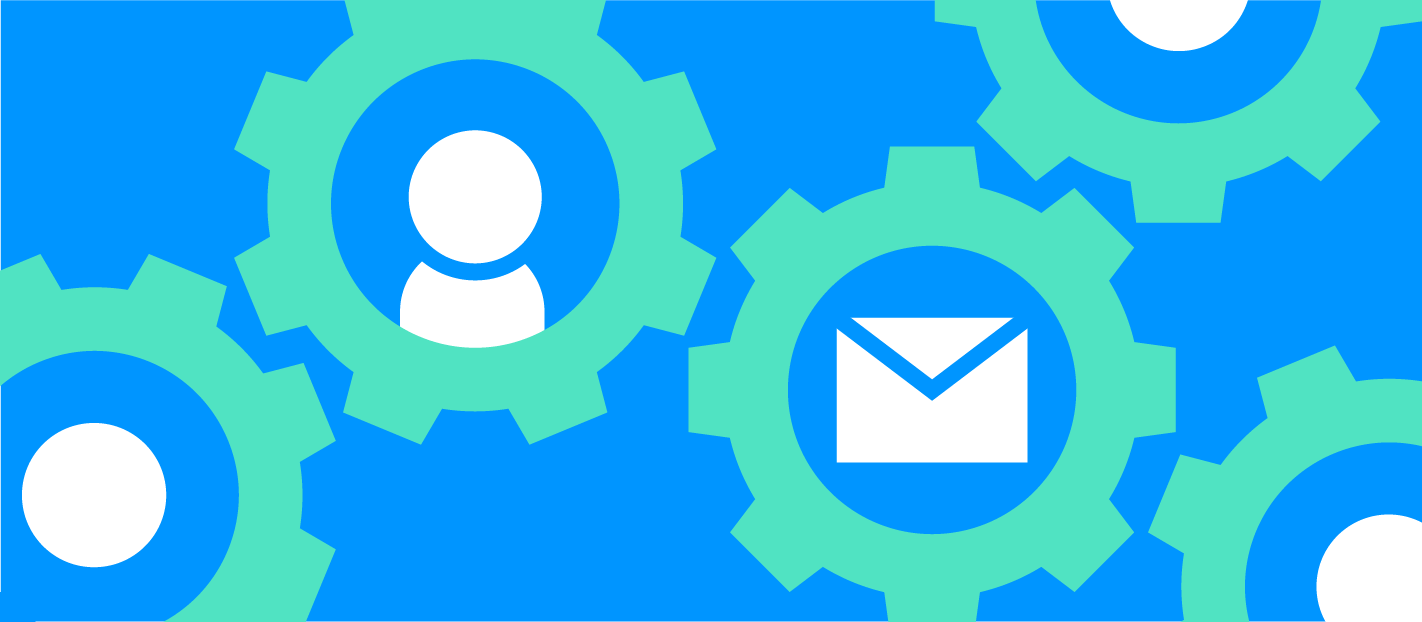Adding proactive chat prompts to your website is a tricky business.
On the one hand, you don’t want a static website: what’s the point in splashing out on paid ads or grinding out SEO content to drive potential customers to your website, only to let them come and go without a trace?
Remember, optimising for a highly engaging website doesn’t need to involve a total redesign.
On the other hand, you don’t want to oversaturate your site. For example, add too many prompts to your site, and annoyed website visitors will be rushing to exit your page.
So, how do you strike the right balance?
I’ll do my best to answer this question with some background on our strategy for chat Prompts at GoSquared.

What are Prompts, and why should you use them?
Prompts are automated chat pop-ups that will display to new visitors to your website. They should ideally be linked directly to a Live Chat function or Lead Capture form. Prompts serve as a great way to proactively engage potential customers while they are browsing your site.
So, should you consider deploying chat Prompts on your website?
My answer is a blunt ‘yes’.
We can happily debate on how many Prompts is the correct number, but I believe we know for sure that zero Prompts on a website is a bad thing.
After all, this isn’t 1998.
Gone are the days when you could get away with a simple ‘Contact Us’ page on your website. Websites are no longer mute placeholders to signpost your customers towards a phone number.
In today’s market, your website must be a proactive, engaging, 24/7 salesperson.
If you stick with a dinosaur website, it’s a guarantee you will be losing business to more proactive competitors.
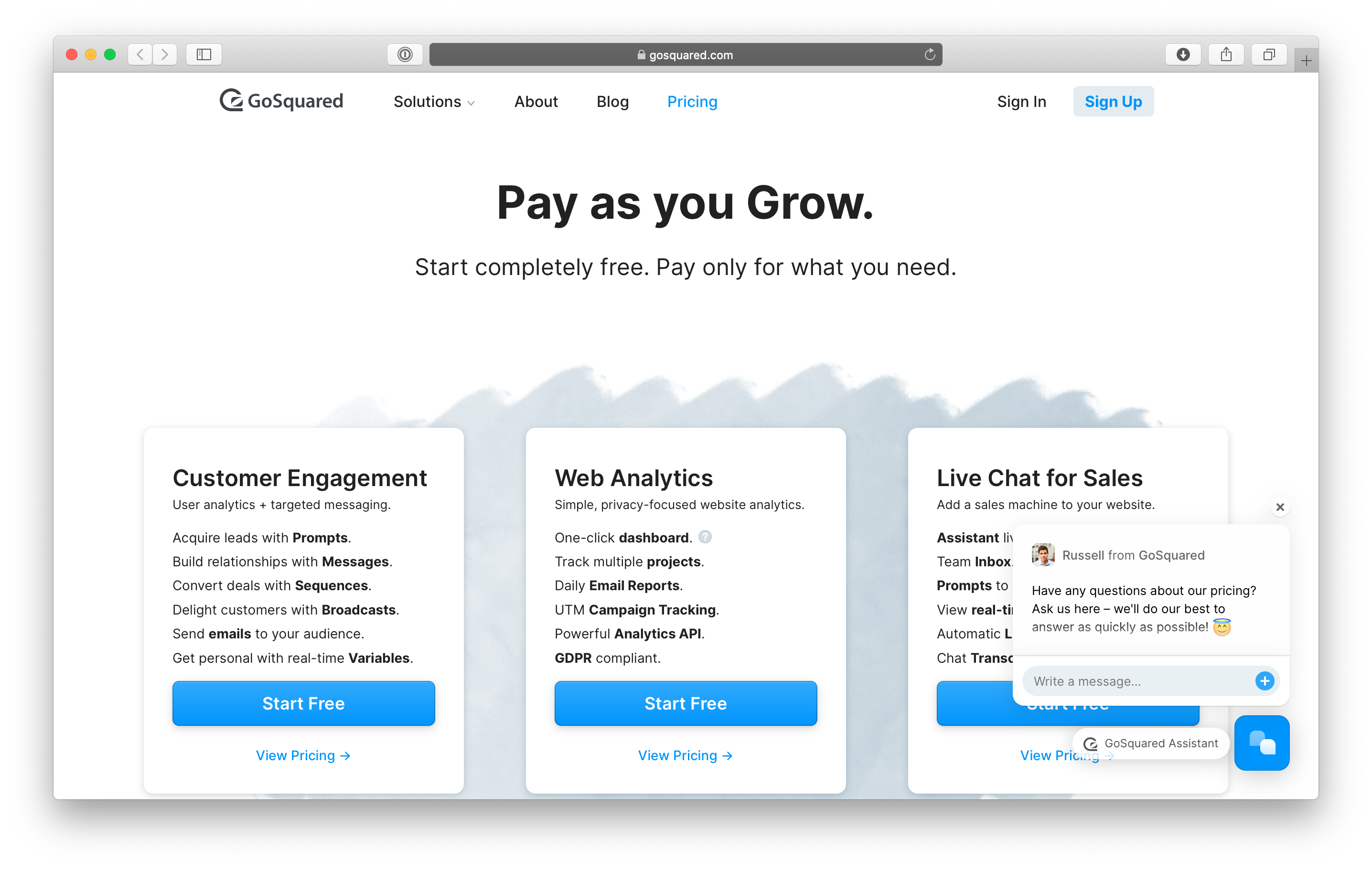
Advantages of deploying chat prompts include:
Engaging with hesitant or confused visitors
If a visitor has been browsing your Features or Plans page for a few minutes but hasn’t proceeded further, chances are they need some help. Why not deploy a Prompt on the page to trigger after 2 minutes of browsing time, and ask if they need a hand?
Securing contact details for follow-up
No matter how much caffeine your sales team consume, they need to sleep sometimes. But you never know when a potential Enterprise customer could be browsing your website. With chat Prompts, you can rest easy knowing that your site will capture a lead’s contact details, even when your office is closed.
Target specific audience segments
A well-timed Prompt is a vital ingredient of any sales funnel. If you’re driving traffic to your website from a specific source, you can target this segment with a personalised Prompt. For example, if you’re driving traffic to your site from a Facebook ad or blog post, you could target this audience with a Prompt offering a discount coupon to increase conversion rates and get a better ROI on your marketing.
The problem with Prompts
It’s not all sunshine and rainbows with Prompts.
We’ve all been there.
You innocently click through to a company’s website, and from the moment you land, you’re bombarded with pop-ups.
You try to click off to another page, only to be greeted by yet more messaging.
15 seconds later, you’ve been hammered by 5 pop-ups, and you’re heading ‘promptly’ for the exit.
That’s not the kind of welcoming experience you want to give your potential customers.
So how can you devise a strategy to strike the right balance?
The Goldilocks Strategy
At GoSquared, the first step we took to define our perfect point of prompt use was to understand which of our website pages saw the highest engagement.
There’s no point in spamming your chat pop-ups across every page, nor should they be hidden in a backwater channel of your website.
Using a combination of our Analytics Engagement and Content widgets, we discovered that the GoSquared Pricing page, ‘About Us’ page, and a selection of blog articles saw the highest visitor views.
Knowing this meant two things:
- We could target our highest pages of website traffic to amplify the impact of our messaging.
- We avoided the danger of overcrowding our website with pop-ups, as only a handful of pages made the cut for receiving a Prompt.
A different message per Prompt
The second step was to tailor the messaging for each Prompt according to its designated page.
I find some websites can be a bit lazy with their pop-up messaging. You tend to get the same ‘Can I help?’ message, no matter which piece of content you are viewing at the time. Not very subtle, targeted, or helpful!
For our pop-up messages at GoSquared, we ensure the content is relevant to the page the user is viewing at the time.
For example, Beth, our Head of Growth, wrote a very popular blog post detailing how we use Notion to manage our Content marketing.
The article is usually well-received by Marketers at other companies, who just so happen to be one of our ideal customer profiles.
With this knowledge, we added a lead-capture Prompt to the page to offer a sign-up to our newsletter. So our visitors get to receive more useful content, and our sales team get qualified leads to follow-up with 😄

Another blog page we see high traffic for is our Intercom Alternatives page. This post gives a rundown of some of the best competitor offerings to Intercom’s platform.
Visitors to this page are also often highly qualified leads. They tend to be Founders of SME companies (another Ideal Customer Profile for us), who are already using or considering using one of the platforms on our list.
This provides a great opportunity for a CTA Prompt to nudge these visitors to sign up for a free trial of GoSquared and compare it to their existing software.

How our Customers use Prompts
Evidently, as a Customer Success team member, I’m equally interested in how our own customers use Prompts to supercharge their lead generation.
A great example of this comes from our friends at Barrett Steel.
As the UK’s largest steel stockholder, the company offers a massive range of products to customers, often with complex requirements. This type of use case requires a consultative sales approach to engage with their website visitors.
Deploying prompts on these product pages encourages visitors to engage with the Barrett Steel Live Chat team, who are on-hand to consult with the visitor and advise on which product or requirements would suit them best.
Barrett Steel attributes the successful conversion of a recent sale worth £140,000 to their use of GoSquared Live Chat.

Less is often more
‘Dosis sola facit venenum’ – The dose makes the poison
Prompts are a crucial part of your website and sales funnel. They have the power to make the difference between conversion or loss of new business.
But the right dosage is crucial.
Chat pop-ups must be deployed with care, only on researched, high-value pages of your website. And the messaging must reflect the content of the page your visitor is on or be relevant to the visitor’s industry or use case. If you default to mass pop-ups and lazy messaging, your good intentions will soon start to irritate your leads.
A good rule is to start with 3-5 Prompts, following the criteria above, and take things from there. Less is often more, and you can always add extra in the future. With GoSquared’s Prompts, you can monitor visitor views and opens of your Prompts, meaning that you can quickly ditch any low-performing or surplus pop-ups.
If you can strike the right balance, your Prompts will increase the engagement of your visitors and customers in proactive and productive sales conversations, serving as a crucial step in converting visitors to customers.
Head this way to learn more about how to use GoSquared Prompts to increase customer engagement.